
Loading...
Loading...
Loading...
Loading...
Loading...
Loading...
Loading...
Loading...
Loading...
Loading...
Loading...
Loading...
Loading...
Loading...
Loading...
Loading...
Loading...
Loading...
Loading...
Loading...
Loading...
Loading...
Loading...
Loading...
Loading...
Loading...
Loading...
Loading...
Loading...
Loading...
Loading...
Loading...
Loading...
Loading...
Loading...
Loading...
Loading...
Loading...
Loading...
Loading...
Loading...
Loading...
Loading...
Loading...
Loading...
Loading...
Loading...
Loading...
Loading...
Loading...
Loading...
Loading...
Loading...
Loading...
Loading...
Loading...
Loading...
Loading...
Loading...
Loading...
Loading...
Loading...
Loading...
Loading...
Loading...
Loading...
Loading...
Loading...
Loading...
Loading...
Loading...
Loading...
Loading...
Loading...
Loading...
Loading...
Loading...
Loading...
Loading...
Loading...
Loading...
Loading...
Loading...
Loading...
Loading...
Loading...
Loading...
Loading...
Loading...
Loading...
Loading...
Loading...
Loading...
Loading...
We are on a mission to help collaborative groups collect and spend money transparently.
Open Collective is an online funding platform for open and transparent communities. We provide the tools to raise and share your finances in full transparency.
This is the place to find all help and documentation related to Open Collective.
Use the search bar on the top right to search for specific words or phrases:
Use the menu bar on the lefthand side of the screen to browse the various pages.
We are always open to suggested changes, so please feel free to give us feedback!
To suggest changes, click the GitHub icon on any docs page and make a pull request. If you're not sure how to do that, read our .
If you can't find the answer you're looking for,or connect via our .
The Open Collective Documentation is our main documentation enabling all of our users to successfully use our platform.
We encourage our fiscal hosts to link out to our main documentation for the basic how-to-use of Open Collective. We will also aim to link out to our fiscal host's documentation in specific areas to provide further information when needed.
If you are looking for more specific Fiscal Host Documentation, please head along to the links below.
Open Source Collective - Documentation - Website
- -
- -
- -
If you would like your Documentation linked here please .

While the Internet is a great tool for helping people collaborate, it is still extremely difficult for groups to collect funds and use them transparently. As a result, we see initiatives, projects, and movements popping up here and there only to disappear quickly due to a lack of funds. Imagine how many wonderful things didn't happen because funding (which is arguably the oxygen for most organizations) is difficult to sustain. Without an easy way to raise and manage finances, most of the ideas that can change the world are rarely able to break open from seed, let alone grow into a full-fledged tree.
To be able to operate, meetups, open-source projects, parent associations, neighbourhood associations, pet projects, clubs, unions, movements, non-profits, business incubators - all are either forced to use a physical glass jar, asking a sponsor to directly pay for their expenses or front the huge overhead of setting up and managing a corporation or a non-profit. Even if they manage to achieve it in a way that is neither inefficient nor opaque, it is overkill.
This is the problem that Open Collective solves. We enable groups to quickly set up a collective, raise funds and manage them transparently.
We want all those seeds to have a chance to grow and give the ideas a fighting chance to reach their true potential. We believe everyone should have the tools to create the organizations of tomorrow. And we are dedicating ourselves to make that happen!
, Xavier Damman
, Pia Mancini
, Xavier Damman
Subscribe to our
, Alanna Irving, New Frontiers, New Zealand November 2018
, Pia Mancini, Monki Gras, London 2018
- Xavier Damman, Crowdsourcing Week, Luleå (Sweden) March 2018
Download the in high resolution: -
Open Collective is a platform where communities can collect and disburse money transparently, to sustain and grow their projects.
Open Collective is great for collaborative groups, like meetups, open-source projects, —and for who want to support them.
The Internet has been really good at helping people do great things together. But things still get complicated once money is involved. These challenges hold communities back from getting all the support they need from supporters and sponsors to achieve their mission.
We enable communities to have economic power, so they can sustain themselves and have a larger impact on the world.
It's fully transparent (you can see where money comes from and where it goes).
Designed for ongoing collaborative communities, not one-off campaigns or individual creators.
Open source and designed for financial and technical transparency.
For more information including a full comparison of tech offerings please see our .
Our platform provides tools for legal entities to fiscally sponsor Collectives under their umbrella, empowering people to create associations without friction. It's like an API between the legacy world of banks and taxes and the emerging future of digitally powered distributed collaborations.
The goal of Open Collective is to create a .
People can contribute from anywhere by credit card, with donations denominated in the of the Fiscal Host. Payouts work everywhere our payment providers, Stripe and PayPal, serve.
Yes! One main purpose of Open Collective is to provide unincorporated projects with the legal and financial structures to provide receipts and invoices.
For starters, we are believers in the open-source philosophy. Our code is open source, and so are the Collectives we host. We think transparency in technology and finances is important.
Additionally, regulations are different all over the world. Our platform is the API between Collectives and things like governments, banks, payment processors, and taxes, which vary a lot by country, so it has to be adaptable to different requirements.
We are an open-source project and run as an Open Collective ourselves. You can contribute , or . And we'd really love it if you and contributed by growing the community!
For more info about how you can contribute to Open Collective, check the .
or join our !
We are on a mission to enable communities to be sustainable and fundraise in full transparency without having to create a legal entity to do so.
Impact: we are not a neutral platform
Collectivity: we are building collective power
Inclusivity: we are here for many different kinds of people
The contain a deeper discussion of each of these values.
Added funds are funds that are manually added to collective accounts by fiscal hosts when they process manual bank transfers and checks. Added fund related transactions are potentially different from contribution related transactions:
They are initiated by a fiscal host admin and not by a contributor.
They are created in response to manual data entry (and not automated interaction with a payment processor system).
Can be manually dated by the fiscal host admin to reflect when the funds actually arrived. In such cases the “Transaction Date” will show the date (and time) the transaction itself was created in the ledger and and the “Effective date” will show the date entered by the fiscal host admin.
Added funds transaction groups typically look like contributions in the ledger where instead of a pair of CONTRIBUTION transactions there will be a pair of ADDED_FUNDS transactions.
With the implementation of the new , we are currently in the process of updating our documentation and some pages may be out of date. Thank you for your patience. Please our support team if you need any assistance.
The Activity Log gives you the ability to track activities happening through your user profile, collective or fiscal host.
You can access your Activity log via your Account Settings, Collective Settings or Fiscal Host Settings.
From your transactions you can export a CSV file that can be used to further process transactions for your reporting and accounting needs.
To download a CSV of your transactions click on the 'export CSV' button in the top right hand corner.
If you have applied any filters on the transactions page these will be applied to the export set. At the bottom left corner of the export screen you will see a confirmation of the number of transactions included in that set.
You then have an option to decide which fields you would like to export. The “Platform Default” export is a selection of fields created to answer typical reporting and accounting needs. So it may be a good starting point. If it is, simply click “Export CSV” and your export file will begin to download.
Before or , the balance must be at zero.
You can move money out of your Collective in several ways:
to withdraw funds.
in the same fiscal host.
Creating connected collectives is at the moment. If you want to do it, please describing what you'd like.
Connected collectives are a way to display the different collectives or local projects that came out of your main initiative. Collectives are not strongly tied together:
Transactions are always created in complementary pairs: a credit transaction and a debit transaction. For example, when Contributor A makes a contribution to Collective B, two transactions are created:
Or when an expense is paid from Collective B to Payee C, two transactions are also created:
If you are hosted by Open Source Collective and would like to connect GitHub Sponsors, .
To confirm that your Collective has a fiscal host, and the fiscal host is Open Source Collective, see this on your Collective's home page:
All expense comments are private, only visible to the submitter and the admins. This is because they often contain private payment info.
Comments on expenses are the best way to add information, check the status, or ask questions. If you comment on an expense, the submitter, core contributor, and fiscal host admin will be notified.
Common uses for expense comments:
Clarifying or adding details about the expense, to help others understand why it's legitimate or what it was for
Marked as incomplete: Requesting missing documentation (like a receipt or tax form)
Following up if an expense has not been paid for a while
Thanking the submitter for the work they did
Honesty: we act with integrity
Transparency: we are authentically and accessibly open
Privacy: we respect individual privacy
Dignity: we treat others with respect
Sustainability and resilience: we are here for the long haul
Some rules that we all aim to follow and outline how we deal with situations

Guidance for open source projects on open collective
We've moved our documentation for open source projects.
Money and Open Source Communities, Xavier Damman
Let's Talk About Money, Aseem Sood
Moving beyond the charity framework, Pia Mancini
From Firms to Collectives, Xavier Damman
Being a Circle in a World Made for Triangles, Alanna Irving
Ten Steps to Successful Open Source Crowdfunding, Alanna Irving
Turning our City into an Open Collective, Xavier Damman
Cities Are Open Collectives, Pia Mancini
From the Internet of Information to the Internet of Actions, Xavier Damman
The New Citizen, Xavier Damman
Cities as Open Collectives - Pia Mancini, OuiShare Fest, Paris 2017
Reducing the Friction for Citizens to Create Associations and Sustain Them - Xavier Damman, iMAL, Brussels November 2017
A new Way of Sustaining Open Source - Pia Mancini, Zeit, Berlin September 2017
How to Fund Communities and Movements Transparently - Xavier Damman, OuiShare Fest, Paris, 2016
A New Form of Association to Build a New World, Together - Xavier Damman, OSFEST, Barcelona 2016
Offers fiscal sponsorship as a service, using Fiscal Hosts.
You can then filter the activity by Period or Activity.
When viewing from a Fiscal Host account, you can also filter by Account. This allows you to view the activity of your fiscal host, all of your hosted collectives or a specific collective.
Platform Legacy Export (pre 2024) At the beginning of 2024 we made some changes to the ledger that effect the transaction export. This included a shift from representing payment processor fees as fields of transactions to representing them as separate transactions.If you require backwards compatibility with the exports that were generated before we introduced these changes:
Select the export set “Legacy Platform Export (Pre-2024)”
Make sure that the option “Export taxes and payment processor fees as columns” is turned on.
You can further customize the export set by selecting which fields will be exported and in what order. For this select “New Preset.”
Presets are shared within your organization so when defining a New Preset, ensure you give it a meaningful name so that your fellow admins will be able to recognize and utilize it.
Select your desired fields in the 'Available fields' section.
Reorder your selected fields in the 'Selected fields for export' section.
You are also able to clear the selection to start your preset from scratch
Save and Export your Preset
You have the option to save the preset, this will make it available to all admins of your Collective/Fiscal Host.
Export a Sample to test the data set before committing and downloading the full CSV via Export CSV.

Giving the remaining balance to your Fiscal Host. You can access that option by navigating to your Collective's Dasboard > Settings > Advanced.
When emptying the balance for a collective, you have the option of charging the payment processor fees on the payee which will guarantee that 100% of the collective's balance will go out. This option is only available for bank transfers for hosts that support Transferwise at the moment.
When these conditions are met, the host admins will see a checkbox on the Pay expense modal:
When it's not possible to use the feature previously described, you may sometimes end up with a small amount left behind if you try to withdraw 100% of your balance. This is usually caused by fees being hard to predict exactly.
If this happens, go to your Collective's page, click on the gear icon next to your logo, head to Advanced and use the Empty Balance button to transfer the remaining funds to your Fiscal Host.
They can have different hosts, with different currencies
Admins of one Collective are not automatically admin of the other
On the Collective page, connected collectives will be displayed under More ways to contribute
Connected collectives feature works for Organizations and Users profiles too:
Though the “transactions pairs” is a fundamental ledger pattern and it may sound like it is compatible with double entry book keeping, it isn’t.
Usually transactions are created in groups that have a shared context. For example, when a contribution is made by Contributor A via Stripe to Collective B that is hosted by Fiscal Host C the following transaction group will be created:
A pair of CONTRIBUTION transactions.
A pair of PAYMENT PROCESSOR FEE transactions.
A pair of HOST FEE transactions
Different users sees a different perspective of the same ledger. The perspective a user sees depends on the account through which they are looking at the ledger. Typically each account sees only transactions related to it. Fiscal hosts are an exception since they see both their own transactions and the transactions of the collectives they host.In the above contribution example, the contributor will see just one transaction - their contribution debited from their account:
A collective admin will see three transactions which correctly represent the contribution and two fees - resulting in a net $8.50 for the collective:
The Stripe account (though it has no users, there is a global Stripe account to which transactions are attributed) will show just the payment processor fee that it charged:
Fiscal hosts see the largest amount of transactions since they see both their own transactions and the transactions of their hosted collectives (for which they are fiscally responsible):
See more about the fiscal host perspective


If you have another fiscal host you will need to choose Fiscal Host: Other when signing up for GitHub Sponsors and work with your fiscal host to get their bank account and tax information.
Dashboard enables you to easily find important information, and perform tasks as an individual, Collective or Fiscal Host admin
When you log in to your account, you will be automtically directed to your Open Collective Dashboard.
Our Dashboard is a space which helps you complete all your tasks on Open Collective, whether you’re acting as an individual or an admin of a larger group.
Dashboard is currently running as an opt-in public beta. It can be activated by selecting the Dashboard option in the Preview Features settings of your account menu.
When you first arrive, your Dashboard will be set to your personal account. This will show you a range of tasks that you can perform with this account.
These include:
Searching recent activity relating to your account
Viewing and tracking expenses you have submitted
Viewing contributions you have made on the platform
You can use the search bar in the top right-hand corner to search for Collectives or Fiscal Hosts on the platform, or click the megaphone for the latest updates from Open Collective.
If you have been invited to be a team member or admin of a Collective, organization or Fiscal Host, you will receive a notification on your dashboard when you're logged in under your individual profile.
You can also click your profile photo in the top right corner to bring up additional account settings, including:
Viewing your profile
Selecting preview features
Navigating the Open Collective homepage, docs or support pages
If you click on the button in the top menu with your "personal account” profile image on it, you will find a list of all the roles you hold on Open Collective (if any).
This allows you to switch your Dashboard to other roles, such as:
An admin of a Collective
An admin of an organization
An admin of a Fiscal Host
This will change the menu to show options that are relevant to the tasks you need to do in that role.
We are interested in hearing from you about any comments or requests you may have. If you have suggestions, please let us know by clicking the Give Feedback option in your Dashboard or using
Setting up a Collective is free, but fees may apply to accept and pay out money.
Want to see a detailed tour of ?
We iterated the pricing model a few times before settling on what we think is the best method. We're still updating terms in a few places, so for clarity these are defined here in case you encounter them.
We are an American based C corp registered in Delaware. We also have created other separate entities to act as ,
for open source projects around the world.
Our team works remotely around the world. Learn more about who works for Open Collective on our .
created the company in May 2015 and raised a first round of $500k in October 2015. and (). .
We run our company via ourselves. You can also see the .
We try to be very transparent about our own finances. We raised a total of $2,815,000 so far ($815k on convertible notes in 2015-2016, $2M Series Seed in June 2017).
or join our .
From January 2024 payment processor fees and taxes were separated from the transaction record in the ledger.
Over the last couple of years, we’ve received feedback from fiscal hosts and accountants that has prompted us to make a change to the ledger to make more it more consistent and future proof. We’ve modified the ledger so that payment processor fees and taxes are recorded as separate transactions.
This is how payment processor fees and taxes were represented in the ledger until now, as fields/properties of a transaction:
For contributions or expenses made after January 2024, separate transactions will be recorded for payment processor fees and taxes. For example:
The default export configuration hasn’t changed and still includes a column for payment processor fees. However, from 2024, payment processor fees are exported as separate transactions and the payment processor fee column will be set to zero. If you need to continue to export data (from the 1st of January 2024 and onward) with payment processor fees as a column (instead of separate transactions) enable the “Separate transactions compatibility” option. This will convert the newly separated payment processor fee transactions back into transaction columns.
In the dashboard transactions tool the new transactions (for payment processor fees and taxes) will appear as separate transactions. In this screenshot the blue line on the right hand side of the table is a visual indicator for a group of related transactions. Here you can see that a (now separate) Payment processor fee transaction is related to the contribution transaction.
You can also filter to see only those transactions using the “kind” filter:
With the implementation of the new Dashboard interface, we are currently in the process of updating our documentation and some pages may be out of date. Thank you for your patience. Please contact our support team if you need any assistance.
We will always let you know about important changes and updates, but you can customize the type of non-transactional notifications you receive through email from specific roles and entities in the platform.
To manage email notifications for your individual profile as well as the collectives and organizations you are part of, you can open the Notifications Settings page that you can find in your Account Settings:
These are the notification settings related to the activities that occur on the platform. These activities may have been triggered directly by you or by someone else in the context of a Collective or Organization that you are a core contributor to.
There are potentially three main groups in this section that will be displayed or not based on the organizations you're part of.
Collectives you host: These are the notifications you receive as the admin of a fiscal host. This includes all the notifications relevant to the fiscal-host admin that may have been triggered by the host or any of the collectives you're hosting.
Collectives you manage: These are the notification you receive as the admin of a collective. This includes all the notifications relevant to this collective admin, these notifications may have been triggered by you, another collective admin, or a contributor in this specific collective context.
On the Collectives you host group, you'll find all the collectives you're a core contributor to next to the host's main notifications toggle switch. This switch will let you disable all the non-transactional notifications triggered by this host and its hosted collectives.
You can also click on Show advanced settings to expand and tweak the classes of notifications you want to receive. This setting is particularly useful for hosts that segment their responsibilities managing their notifications. Notice that whenever you switch the host main toggle, you're also resetting the class configuration you set.
For the Collectives and Organizations you manage groups, we display only a summary of your current settings and a button to open those group-specific settings:
You can then use the "Show group settings" button to open the same type of settings you have for the Host group settings:
These are the notifications triggered by updates and newsletters sent by our platform and by the collectives you support.
When you make a contribution to a collective, you are also invited to add a platform tip. Who does this tip go to, and what is it spent on?
When contributing financially to a collective, you will also be asked if you want to add a platform tip. This is optional; the amount can be adjusted as you wish.
A platform tip is a financial contribution that is added to the contribution you are making to a particular collective.
By adding a platform tip, you’re helping us to keep the Open Collective platform running smoothly and enabling us to add new features.
When you add a platform tip to your total, you’re giving to the Open Collective platform rather than your fiscal host.
The Open Collective platform remains sustainable thanks to our investors and the platform share fees from fiscal hosts. You can learn more about our pricing .
However, your optional platform tips also play a huge role in helping us to maintain and improve the platform.
Click on any collective, and access the “contribute” option in the menu. You will then see a range of ways you can support them. Select the applicable option.
You will now be taken to the “contribute to…” page.
Once you have set the level and frequency of your contribution, you can edit your platform tip by adjusting the box below.
There are four ways to set your platform tip total:
Keep the platform tip at the default amount
Adjust the slider to your chosen total
Select your currency, and type in your amount in the box
Remember to check your total to ensure you are happy with your tip amount. You can change your tip at any point up until you complete your payment.
If you want to support the platform without contributing to a collective, you can give directly to by searching for it in the directory and making a .
Collect financial contributions
Pay bills and reimburse expenses
Provide automatic budget transparency
Transact without incorporating your own legal entity
Open Collective is great for all kinds of collaborative groups, like meetups, open-source projects, neighbourhood associations, clubs, unions, movements, conferences, non-profits, grant recipients, and incubators.
You shouldn't have to incorporate a legal entity, start a new bank account, and do bookkeeping just to collect and spend money for a project—and with Open Collective you don't have to.
Open Collective makes it easy to be transparent about your finances. We help you collect recurring or one-off contributions from sponsors, supporters, or members.
is simple: the person to be paid submits a receipt or invoice, you approve it, and they get paid. We believe that financial transparency creates stronger collaboration, so everyone can see how money flows in and out of your Collective.
There are as many answers to this question as there are Collectives! It's up to each community to decide how to spend their funds.
Some communities delegate financial decision-making to a specific person or role, some develop policies about what should be funded, and others have processes to make spending decisions together as a group.
For ideas and examples, check out this article: .
Some common expenses are hosting costs, documentation, community moderation, printing t-shirts and stickers, conference travel expenses, food at meetups, time spent working on specific features, or even paying someone to work on a project full time!
For more details about how to spend money, see our documentation about .
Money contributed to a Collective goes to the bank account of the . When someone wants to be paid, they through your Collective page. After you approve it, the person is reimbursed via PayPal.
Expenses are visible publicly, so everyone can see how much money was spent and on what (though private details like emails, names, and addresses are only visible to that user and the admins).
See details about and .
Remove all tiers and turn off flexible contributions.
A fiscal host perspective includes two sets of transactions:
Transactions related to the fiscal host organization account (operational funds).
Transactions related to the accounts of the collectives hosted (past and present) by the fiscal host (managed funds).
Therefore, the fiscal host ledger includes a large and more complex set of transactions. Lets take the following example where three collectives hosted by the fiscal host each receive each one contribution. This results in three groups of transactions:
The “Operational Funds” perspective (funds that belong to the fiscal host as an organization) would show:
Income credited to the as a HOST FEE transaction from each of the three contributions.
Platform fees debited from the host to the platform (if there is a revenue share agreement with the platform) as a HOST FEE SHARE transaction.
The “Managed Funds” perspective (funds held by the fiscal host on behalf of collectives) would show an aggregated view of all the transactions from their hosted collectives. In this case it would show:
Income credited to each of the collectives as a CONTRIBUTION transaction.
Fees debited from each of the collectives for payment processor fees as a PAYMENT PROCESSOR FEE transaction.
Host fees debited from each of the collectives as a HOST FEE transaction.
With the implementation of the new Dashboard interface, we are currently in the process of updating our documentation and some pages may be out of date. Thank you for your patience. Please contact our support team if you need any assistance.
Open Collective allows you to create a transparent funding page for your project in just a few clicks. No need to incorporate, hire a lawyer and accountant, or define organizational roles!
Once you've registered on Open Collective, reveal the dropdown menu by clicking on your username, then click on the + New button under the My Collectives section.
Then, select the category that best describes your Collective.
If you are not creating an you will be immediately directed to a Collective creation form, where you will be asked for your Collective name, URL slug of choice, and a brief description of your Collective's activities.
If you are creating a Collective for an open-source project, you will be directed to a verification process to join the fiscal host. .
To show the list of Collectives that you are backing, use this script on your website:
<script src="https://opencollective.com/:username/collectives.js?role=backer"></script>You can replace backer by admin, member (for the core contributors) or host. Leave it empty or remove it to show all the collectives that you are a member of, irrespective of the role.
If you want to close down your Collective, you can either archive or delete it. Either way, you first need to zero the balance.
Navigate to your Collective's Dashboard > Settings > Advanced.
If your Collective does not have any transactions or financial activity, you can delete it. Deleting a Collective will remove its data, including memberships, payment methods, etc.
If your Collective has transactions associated with it, you will have to archive it. The reason we cannot delete transactions is the financial ledger must retain its accuracy and integrity. Your income is someone else's expense, and your expenses are someone else's income.
If your Collective has transactions, you can archive it instead of deleting. This will mark the Collective as inactive and prevent any new donations. If you want to re-activate your collective at a later stage, please follow the same steps shown below and find an updated button to unarchive the collective). Note that archiving a Collective will also cancel any recurring contributions and expenses.
Control the visibility and order of sections of your profile page
In this section, you can control the visibility and the order of all sections of your profile page.
To change the visibility of a specific section, use the dropdown menu to change its state to either Always visible or Disabled.
Your data is preserved when you hide a section and you'll be able to re-enable it whenever you want. If hidden, the section will be hidden for everyone — including you — and you will not be able to edit it.
To change the order each section is displayed, drag and drop a certain section to the desired position.
Don't forget to save in order to apply any changes!
Insights about our moderation policy and actions taken
Open Collective provides some tools to make sure that disrespectful users and abusive contents don't have their place in your community. The moderation is done based on our Community Guidelines.
Especially, these types of contents are never welcome on the website:
Spam or unwanted commercial content
Abusive or inappropriate language
Irrelevant or erroneous content
Please send all your reports for spam and abusive content .
Limiting user's account is currently our main tool to prevent activity from malicious users. We usually limit an account after spotting one or multiple attempts at spamming or doing malicious things.
When you're account is limited you'll be unable to complete any sensitive action on the website, including:
Create/edit expenses
Make financial contributions
Create conversations
If your account gets limited by mistake, you can .
A lot of Collectives like to periodically update their Financial Contributors, to let them know what their donations are enabling, express thanks, or notify everyone of a change.
Similarly, hosts often need to contact the administrators of the Collectives they are hosting.
To create an Update, go to your Dashboard, navigate to the Updates section and click on Create Update. Updates will appear in the Connect section of your public Collective page and you have the option to also notify your collective admins and/or contributors via email.
We offer a rich editor to write your updates! Each update requires a Title and content for the Message. You can also write and publish exclusive updates for your Contributors by changing the Update Type to Restricted.
Click the above image in the rich text editor. Selecting the desired image will insert it into your update. Image formats are compatible: jpg, png etc.
Users can contact you via the contact form of your collective. It is linked in your collective page through the Contact button. The forms stands on /{your-collective}/contact. If you don't want to use this feature, please contact us and we'll disable it for you.
Making changes to an approved expense means it will need to be approved again before it's paid.
If you have entered incorrect information on your expense you can edit it to fix it. Remember to save your changes. To edit an expense, go to the collectives page and find the expense you want to edit in the Budget section.
Click on the More Action buttons at the bottom of the expense to edit, download or copy the link of the expense.
Downloading an expense is only available for invoices.
Clicking on Download will generate a PDF with the metadata of the invoice:
With the implementation of the new Dashboard interface, we are currently in the process of updating our documentation and some pages may be out of date. Thank you for your patience. Please contact our support team if you need any assistance.
Go to your Fiscal Host page and click on the gear next to your logo to reveal the different settings and options for your Fiscal Host.
Here's an overview of all settings available for Fiscal Hosts:
If you have a Collective with funds in its balance, you may use that as a payment method when contributing to another Collective within the same Fiscal Host. There are no fees for this payment method. Simply make a contribution to the payee Collective and select the payer Collective as your payment method during checkout.
We are working on the functionality to enable Collectives to give directly to Collectives in a different host (see ). As a workaround for now, use the following process:
Contact the Fiscal Host of the payee Collective and ask them to submit an expense to the payer Collective for your donation
The payer Collective will approve the expense and its Fiscal Host will pay the Fiscal Host of the payee Collective.
The payee Fiscal Host will then allocate the money to the payee Collective manually using ''.

Open Collective is an open source project and we love to receive contributions from our community — you!
With the implementation of the new , we are currently in the process of updating our documentation and some pages may be out of date. Thank you for your patience. Please our support team if you need any assistance.
Two-factor authentication adds an extra layer of security for your account when logging in.
Expenses in the ledger are used to represent various kinds of financial activities. Therefore, in order to properly understand expense transactions you need to first look at the “Expense Type” field:
Invoices are expenses submitted by an expense submitter paid against submitted invoices.
Our Preview Features menu lets you test selected upcoming Open Collective features before their full release - and turn them on and off with a single click.
Once you have a Collective, you can start submitting expenses, edit your page content, and create events for your community right away.
In order to receive money or pay out expenses, you need a or you need to be set up as an .
Whether you have a Fiscal Host yet or not, here are some steps you can take to get your Collective started.
At the heart of Open Collective is a ledger that records all the financial activities that take place on the platform. The ledger is our source of truth. It is the foundation that makes possible crowdfunding contributions, added funds, grants and expenses. All these financial interactions generate transactions that are recorded in the ledger.
Most users interact with the ledger indirectly by making contributions and submitting expenses and for most users that is enough. However, as the platform has grown, larger organizations who rely on the platform, primarily fiscal hosts and medium-to-large collectives, need to use information from the platform for accounting purposes. In response to these needs we are making the ledger itself more visible, accessible and legible to users.
Direct donations are not the only way a Collective can receive revenue
We encourage Collectives to get creative about funding channels beyond the standard reward tiers. Get inspired by these ideas, and come up with your own! The Open Collective platform is flexible enough to accommodate all kinds of creative approaches.
Check with your to see if these options are available to you.
Speaking to niche audiences, like developers, in their own environment is one way OSS can leverage the tangible value it provides companies. Examples include
With the implementation of the new , we are currently in the process of updating our documentation and some pages may be out of date. Thank you for your patience. Please our support team if you need any assistance.
You can now add custom text to the automatic email people receive thanking them for their contribution, at the level of a whole Collective and/or a specific Event or Project.
Learn how to integrate notifications from Open Collective in your own chat or website using Webhooks
Add more information about your Fiscal Host
With the implementation of the new , we are currently in the process of updating our documentation and some pages may be out of date. Thank you for your patience. Please our support team if you need any assistance.
In this section of your settings, you can:
Please note if an invitation isn't accepted within a month, it will expire. You will need to submit a new expense and invite the third party again.
It is also possible to draft an expense and send it to a third party to edit and submit an expense. You can send a drafted expense to an existing user of the platform or to someone else that is not on the platform yet.
Inviting a third-party user or organization to submit an expense automatically creates a draft of the expense and emails the user so they can finalise any final details and submit it to the collective.
Notice, although the invited user will pick who's going to be paid for the expense, the created expense will display you as the user who requested it:
With the implementation of the new , we are currently in the process of updating our documentation and some pages may be out of date. Thank you for your patience. Please our support team if you need any assistance.
You can specify an expense policy, which appears on the right of the submit expense form, to give guidance to expense submitters. Making it clear what expenses will be approved and what submitters need to do will save time for you and them.
To update your expense policy, go to your Collective's page, click on the settings button and go to the Policies page.
With the implementation of the new , we are currently in the process of updating our documentation and some pages may be out of date. Thank you for your patience. Please our support team if you need any assistance.
Organizations and collectives can opt-in to enforce 2FA for all their admins. Any attempt at triggering admin operations or visiting the admin pages will be blocked until the admins enable 2FA on their profiles. Projects and events inherit the 2FA settings from their parents.
If you wish to stay anonymous for a specific contribution or don't want to create an Open Collective account, you can use guest contributions to make one time contributions to a Collective.
Recurring donations require an Open Collective account.
If you have an Open Collective account, make sure you are not logged in.
Bulk transfer means sending funds via one financial transfer, which you can then give to one or multiple Collectives.
Once the confirms the funds have been received, they allocate that amount to your Organization, which you (and your team) can then distribute to Collectives as you wish.
Different fiscal hosts may have different processes for bulk transfers. Before sending, please confirm their policies and payment details, and let the fiscal host know to expect the funds.
Login to the platform using your account
Click on the profile icon on the top-right corner
Find the Preview Features option on the menu
Select the features that appeal to you, and switch them on using the toggle button
The feature preview will be enabled on your account by clicking the button. If you want to change back, toggle the switch off again and your interface will revert to the original state.
The features available in the preview features menu may vary depending on the type of role you hold on the platform. For example, admins may see different options for individual users.
Every feature in the Preview Features menu is at the stage where we feel happy showing it to users. However, they are all beta releases, so we are keen to hear from you about any improvements you’d like to see.
If you want us to change or fix any part of the feature you are currently previewing, please get in touch via the link in the menu box itself or by contacting us.
General
Interested candidates are invited anytime to apply and write us a thoughtful message at any time. Simply dropping a CV is not enough, we want to see an appreciation of what we do and alignment with our values.
Once a week, we will look at current candidates and invite selected ones to the next stage. We, unfortunately, can't invite everyone, so if you don't make it to this stage and are still interested, please wait and contact us again in around ~3 months.
Product
Additionally, we want to see a history of working in a product capacity, perhaps on platforms like ours.
Engineering
To screen candidates, we also want to see a first contribution to our codebase as a PR in one of our GitHub projects. This can be anything but it needs to be mergeable. We suggest sticking to minimal complexity (a few minutes) to simple complexity (a few hours). This can be compensated through our Bounty program, with cash or gift card. If merged but there was no Bounty, we're happy to compensate at similar levels ($200 for simple complexity issues or $40 / hour)
To formally meet and answer your questions, we'll schedule a short video call with the hiring manager. We'll assess your fit and try to figure out any blockers. To ensure a fit within the team we’ll schedule another call with one of the colleagues that you’ll be working alongside.
We regularly review new candidates and will invite selected ones to the next stage. We, unfortunately, can't invite everyone, so if you don't make it to this stage and are still interested, please wait and contact us again in around ~3 months.
Engineering
To formally meet and answer your questions, we'll schedule a short video call with our CTO. We'll assess your fit and try to figure out any blockers.
For selected candidates, we would like you to complete a medium complexity task that you would typically perform as part of your role (~4 hours completion time):
You can make reasonable requests for information about our business in order to complete the assignment. You can collaborate with other team members. This will be compensated at the market rate/hour. This will be presented to and reviewed by both the hiring manager and a team member.
This test may be a pairing exercise, a product review, a solution design or some other task depending upon the role you are applying for.
From Test to Trial 🤔
Engineering
You'll have a call again with our CTO, we'll mutually assess if your test was a success. If it does, we'll start scheduling the next stage.
The final step is an invitation to spend a few days (2 to 5 days) working with the team. Thid will be on some sort of small project, or on various issues, pairing with others, and participating to daily calls. It is similarly compensated.
Concurrently, you will have a video call with one or more members of our leadership team and/or CEO.
Offer 🙌🎊
Lastly, if the trial is success, we will ask to continue working with you. (Celebrate!)
We believe that no technology is perfect and that working with skilled security researchers is crucial in identifying weaknesses. Our bounty program is a way to reward the security researchers that help us with this task. We also publish postmortems to document issues once they are fixed.
If you believe you’ve discovered a bug in Open Collective’s security, please get in touch at [email protected]. We will respond as quickly as possible to your report. We request that you not publicly disclose the issue until it has been addressed by Open Collective.
We investigate legitimate reports and make every effort to quickly resolve vulnerabilities. To encourage responsible reporting, we will not take legal action against researchers nor ask law enforcement to investigate them providing they comply with our security policy and more generally with the following guideline: Make a good faith effort to avoid privacy violations, destruction of data, and interruption or degradation of our services.
To learn more, see our security bounty policy.
Open Collective doesn't store any credit card number, we're instead relying on our partner Stripe - a secure solution that is widely adopted by the industry. If our systems are compromised, we can't lose your credit card number because we simply don't have it.
Learn more about Stripe's security.
According to Auth0:
Passwordless authentication, by its nature, eliminates the problem of using an unsafe password. This means that one of the biggest user errors is taken out of your login. Not only is passwordless authentication safe to use, it might even be safer than a traditional username + password login.
Learn more about our login system.
Australian Dollar - AUD
Bangladeshi Taka - BDT
Bulgarian Lev - BGN
Brazilian Real - BRL
Canadian Dollar - CAD
Swiss Franc - CHF
Czech Koruna - CZK
Danish Krone - DKK
Euro - EUR
Pound sterling - GBP
Hong Kong Dollar - HKD
Croatian Kuna - HRK
Hungarian Forint - HUF
Indian Rupee - INR
Icelandic Króna - ISK
Japanese Yen - JPY
Mexican Peso - MXN
Malaysian Ringgit - MYR
Nigerian Naira - NGN
Norwegian Krone - NOK
Nepalese Rupee - NPR
New Zealand Dollar- NZD
Poland złoty - PLN
Romanian Leu - RON
Swedish Krona - SEK
Singapore Dollar - SGD
Ukrainian hryvnia - UAH
United States Dollar - USD
Uruguayan Peso - UYU
South African Rand - ZAR
The currency a Fiscal Host supports is determined by the currency used by their Stripe account. If you'd like to chance the currency on your OC Fiscal Host, please check the primary currency of the Stripe account and change it there. If this doesn't work or you're having issues, please contact us.
Update your images and main color and add about info. Here's how.
If you have collaborators on your project who can help you manage your page and approve expenses add them as Core Contributors. Here's how.
Check the many ways you can export your data on Data Export and our diversity of Buttons & Banners.
Submit expenses through your Collective, so others can see where money will be spent (even if you don't have any yet). This builds trust with potential supporters.
You can connect your Twitter account to your collective and automatically thank your backers. Here's how.
Write a blog post, tell people the vision, and explain why you are raising money. For more detailed ideas about helping your Collective launch well, check out Ten Steps to Successful Open Source Crowdfunding.
If you need help, join our community on Discord or contact us.
Welcome aboard!
Set up an Organization
Request an invoice from the Fiscal Host if needed
Confirm the Fiscal Host's payment details
Send the funds via bank transfer or other agreed method
Fiscal Host confirms receipt
Fiscal Host allocates the funds to your Organization's balance
Go to the Collective you want to support
Select the contribution amount you want to give
Select your Organization as the source of funds
Done!










The display name is used whenever we refer to your profile publicly (your profile page, your comments, your contributions, etc). Anyone can see this name.
The legal name is private and shared with the hosts for donation receipts, tax forms and when you submit an expense. This name is not displayed publicly and it must be your legal name.
Add a short description about your Fiscal Host
Control your URL slug
Add links to your Twitter and GitHub profiles
Add your website
Specify your address and country
Choose your currency - Active Collectives, Funds and Fiscal Hosts can't edit their currency. Contact [email protected] if this is an issue.
Add tags to make your Fiscal Host more discoverable









Platform Share and Platform Tip amounts due to be paid
Seen in Host reports and data exports
Platform Tip
Voluntary donation to Open Collective
Financial contributors see the tip option at checkout
Host Fee
Fee charged by Fiscal Hosts to Collectives for their hosting services
Varies depending on the Fiscal Host (commonly 0%-10%)
Platform Share
Host Fee revenue shared with Open Collective
15% of Host Fees charged by Fiscal Hosts goes to the platform
Platform Fee
Platform Share
Host Fee Share
Platform Share
Shared Revenue
Platform Share
Debt
Owed
Owed
We wrote a blog post about this if you want to know more.
Give something to your contributors for their donations—swag! Sell t-shirts or other items and put the funds in your Collective budget. Collectives have been using threadless, bonfire, teezily and cotton bureau.
Usually, you can set up sales revenue to go directly to your fiscal host via PayPal or bank transfer. Then the host can credit the amount to your Collective. Different hosts have different policies, so reach out to them and confirm.
As this is a manual process, hosts generally prefer aggregating transactions and crediting less frequently (such as once a month). Get in touch with your fiscal host for details.
Some projects can participate in affiliate programs. For example, Material-UI receives funding from themes via Creative Tim Affiliates. A contributor could also start a workshop in Academy and choose to return a % to the community.
Some Collectives have a Base Support Tier that gives Sponsors access to support hours per month in exchange for a yearly contribution. Babel is one of them. Priority answers to issues is also something you can offer sponsors. The new Open Collective bot should make that easier to manage.
Your Sponsors can set up bounties for features they want. We interviewed JHipster about their bounty program if you want to know more.
Webpack has been experimenting with their voting system. They give Sponsors special influence when voting on the prioritization of their roadmap.

Product Manager Israel
Head of Engineer La Ciotat, France
Head of Operations Remote
Software Engineer Madrid, Spain
Software Engineer Gothenburg - Sweden
Software Engineer São Paulo - Brazil
Designer Navi Mumbai, India
Software Designer Vancouver, British Columbia, Canada
Support
New York, United States
This map shows the diversity of our team and the truly global approach it takes to bring you Open Collective.
Our team is distributed between Berlin, Edinburgh, Florianopolis, Guadalajara, La Ciotat, New York, Madrid, Paris, Shropshire, Navi Mumbai, Vancouver and Wellington.
English, Spanish, Portuguese, Hebrew, Russian, Japanese, French and German are just some of the languages spoken by our team.
Click here to view the interactive map.
Translate Open Collective's interface!
Suggest changes to this documentation!
If you would like to share something with the marketing team please join our Discord and post on the #news channel.
Write blog posts and share success stories! We offer a $100 blog bounty to any Collective who wants to tell their story. Please contact us if you're interested.
Coming soon!
There are always plenty of open issues! We also have Bounties.
Raise an issue with your suggestion!
Answer questions on our Discord!
Unsure where to begin contributing to Open Collective? You can start by looking through the good first issueslabel, which should only require a few lines of code, and a test or two.
Want to get paid for contributing code? Check out our bounty program.
General guidelines
The strings must be internationalized. See /help/developers/translations
Whenever it's possible we must use styled-components to write styles. See OC Styleguide
Icons must be imported from the styled-icons library.
Tests written with Cypress must follow our conventions.
The bigger the pull request, the longer it will take to review and merge. Try to break down large pull requests into smaller chunks. If it's a bug fix, it will probably be quickly merged and deployed. If it's a new feature, it will need more testing and review.
To enable two-factor authentication on your profile.
Click on your profile in the top right-hand corner.
2. Click on Profile Settings
3. Click on two-factor authentication from the menu on the left
3. You’ll need an app on your phone like Google Authenticator, Authy, or any other authenticator that can scan the QR code and give you a 6-digit 2FA code in return. You then type the code into the input field, and click "Verify and see recovery codes".
4. Recovery codes are used to access your account in case you can't access it with your authenticator app (for example, if you have lost your phone). Each code can only be used once. Save your 2FA recovery codes in a safe place, like a password manager app.
Once you’ve set up 2FA on your account, it’s really important to not delete the entry for Open Collective in your authenticator app.
When you have 2FA enabled on your account, you will be prompted to enter a 6-digit code whenever you click the one-time login link we email to you.
For information about enabling two-factor authentication for payouts please refer here.
Reimbursements are expenses submitted by an expense submitter that have already been paid by the expense submitter who is asking to be reimbursed against a receipt or another proof-of-payment.
Virtual Card Charges are expenses created on the platform when expenses have been paid using virtual credit cards.
Settlements are expenses generated by the platform based on and to account for debt transactions (PLATFORM_TIP_DEBT & HOST_FEE_SHARE_DEBT) that accumulate on the platform. These are typically paid from fiscal hosts to the platform.
Grants are also represented as expenses by which funds are typically transferred within a fiscal host from a fund account to recipients collectives.
An expense transaction group will typically include:
A pair of EXPENSE transactions.
A pair of PAYMENT PROCESSOR FEE transactions.
Fiscal hosts are able to mark expenses as unpaid when they encounter a payment error (it is the responsibility of the fiscal host admin to verify that the funds paid are accounted for). When an expense is marked as unpaid a new transaction group is created in which:
The expense is credited back to the paying collective and debited from the payee.
Payment processor fees transactions are NOT reversed since they are typically not refunded by the payment processors. In such cases fiscal hosts cover the not-refunded payment processor fees and this is represented in the ledger with a pair of PAYMENT_PROCESSOR_COVER transactions.
A complete transaction set for an expense marked as unpaid can therefor look like:
As a result, the ledger footprint of an expense marked as unpaid includes:
The expense payment transactions are one transaction group.
The expense "unpaid" transactions are a second transaction group.
Relationships between the transactions in the two transaction groups. Each transaction in the expense transaction group (except the payment processor fees) will have a Refund Transaction ID that points to the opposite transaction in the "unpaid" transaction group.
The expense transactions will be marked as REFUNDED.
The related "unpaid" transactions will be marked as REFUND.
It is possible to imagine these two transaction sets side by side:
From the perspective of the payee (the person or organization being paid) the expense was first credited and then debited from their account:
From the perspective of the paying collective an expense and payment processor fee were first debited from the collective and then, when the expense was marked as unpaid, the funds are credited back to the collective together with credit from the fiscal host to cover the payment processor fees:
From a fiscal host “Operational Funds” perspective an “Unpaid” expense leaves only a PAYMENT PROCESSOR COVER transaction debited from the fiscal host to the collective to cover the un-refunded payment processor fees:
From a fiscal host “Managed Funds” perspective, an “Unpaid” expense looks the same as it does from a collective perspective:
Core contributors show up in the Team section of your page and can create events, but can't change settings, add receipts or approve expenses.
Accountants can access financial information, such as receipts, invoices, and reports. They can't change settings or approve expenses.
Go to your Collective page and click the gear next to your Collective logo.
2. Head to the Team tab. Here you can add, remove, or change people and roles.
3. Click the Invite Team Member button
Only Admins can edit the Collective and approve expenses. Be sure to select the right role option.
4. This will then bring up a form in which you can search or invite a new user. Once you are done, click on Save at the bottom of the page.
5. Users will receive an invite to join the Collective. They will not be displayed publicly until this invitation is accepted. You will then see the new user that you have invited as pending until the invitation is accepted.
6. To edit a Team Member click the edit (pencil) button. This will allow you to edit the user's permissions and remove a user if you wish.
If someone indicates that they didn't receive an invitation email, the first thing to do is for them to search for the keywords "Invitation to join" in the target inbox, including in the spam folder. If they still can't find them, the easiest way to re-trigger the emails is:
Go to the settings page of the Collective > Core contributors section
Remove the concerned users
Click on Save
Click on "Add core contributor" and add them again (you should be able to search by pasting user emails in the search box)
In order to raise and spend money, you'll need a bank account associated with your Collective.
You can:
Join a Fiscal Host, who will take care of things like accounting, banking, liability, and payments (most Collectives choose this option), or
Plug in your own bank account as an Independent Collective, or
Create your own Fiscal Host to hold funds for multiple Collectives under the umbrella of your own legal entity.
There are different hosts that serve different missions, interest areas, and geographic. See them all here.
Click on the apply button on any host page, and if your project fits their criteria, they will approve it. (The apply button can sometimes be nestled under the actions button).
If you are an open-source project with at least 100 stars on GitHub (or equivalent other websites), you can apply to create your Collective under the umbrella of the Open Source Collective fiscal host.
To see your Fiscal Host options, go to your Collective Page, click on the settings button and head to the Fiscal Host page.
No one: No bank account or Host connected, not able to receive and spend money.
Independent Collective: Use your personal or company bank account to hold funds for a single Collective.
Our Own Fiscal Host: Run your own Fiscal Host that holds money for multiple Collectives.
Apply to a Fiscal Host: Join a Host that provides this service to Collectives like you.
Fiscal hosts have their own application criteria, which is often based on their location, their mission or impact area and their legal status.
Applying to a host will require that you answer some questions about your project that help the host asses whether you are appropriate for their organization.
Hosts also have policies which they will make you aware of during your application, some of these policies are enforced through the Open Collective platform including:
Some hosts require that you have a minimum of two of more administrators associated with your Collective. If this is the case you will be asked to invite other administrators as part of your application process:
Go to the Collective page of the project you want to support. Select a contribution tier and set up a recurring or one-time donation.
Open Collective does not charge fees directly to Collectives. The platform is supported by voluntary payments added to contributions at checkout called "Platform Tips". Tips enable us to keep building and improving the software that powers it all.
Join Alanna as she runs through the simplified and detailed contribution money flow
Check out the Discover page or do a search.
You can also find open source dependencies using Back Your Stack.
You can usually pay by credit card through a Collective's page. Some Fiscal Hosts enable payments via bank transfer, Paypal, or other means for their Collectives, in addition to or instead of credit card payments. When you go through the contribution flow, you'll see all the available payment methods for that Collective.
To leave a message with your contribution navigate to the Our Contributors section of the Collectives page and find your Name.
Click on 'Leave a public message (optional)' and write your message.
It depends on the Fiscal Host of the Collective. If the host has tax-exempt status, then your donation can be tax-deductible. It also may matter which country the host is in.
The Open Source Collective 501(c)(6) is a non-profit that serves as fiscal host to most open source software projects on Open Collective. Unfortunately, the IRS does not consider producing open source software to be a charitable activity in and of itself and therefore does not grant tax-exempt status. Donations to Collectives under Open Source Collective 501(c)(6) are not tax-deductible.
If both Collectives are in the same Fiscal Host, you can donate using the balance of a Collective. For example, most open source projects are hosted by the Open Source Collective, so they can give to each other.
To make a Collective-to-Collective donation, go to the page of the Collective and select your contribution amount. You will be given the option to donate from any Collective you are a core contributor of.
To use a gift card, you first have to activate it on your account from Redeem Gift Card. Then go to make a contribution, and select your gift card when asked for payment. Note: Some gift cards might be limited to specific fiscal hosts or project types (e.g., open source).
You are only charged when the gift cards are used. If you give away a $50 gift card to 10 of your employees and only 8 used it, you will only be charged $400.
Yes, you will receive a proper consolidated monthly invoice from the Fiscal Host.
By default gift cards expire after one year, but you can define your own expiry date. If they are not used by the expiry date, they become inactive and you will not be charged.
No. You can use your gift card to give any amount to one or multiple collectives, as long as you have enough balance on the card.
Both! The person to whom you gave the gift card is the one picking the collectives they want to support. But their donation will show that they used a gift card from your company, and your company will show up as a sponsor of the collective. See for example Triplebyte showing up as a sponsor of Electron.
The simplest option is to use a credit card, as you can set it up by yourself in a few minutes. This works great for small companies and limited usage (2-10 gift cards) but if you're willing to process a large number of transactions we strongly recommend using a prepaid budget instead to avoid credit card processor fees and to limit the number of transactions that will appear on your bank account.
Note: Each gift card charge will create a credit card transaction and currently we don't charge the full amount up-front.
To create Gift Cards for your Organization, go to Edit Organization and then Gift Cards. From there you'll also be able to see your pending and redeemed gift cards.
We currently offer three options for gift cards distribution.
You can give us a list of emails and we'll send the gift cards out, or you can generate gift card codes and send them out yourself.
This section has not been written yet. Help us by sharing your knowledge!
This section has not been written yet. Help us by sharing your knowledge!
If you are a fiscal host or an independent collective that uses banking and financial services (some of which may be connected to the platform) then you likely have financial activities that do not originate and the platform and will NOT be reflected on unless you intentionally add them to the platform.
For example: if you make a payment directly from your bank account, that payment will not show up on the platform unless you manually add it to the platform.
The transparency at Open Collective relies on the ledger to be a trustworthy source of information. Therefore, transactions on the ledger cannot be modified. Transactions can only be added to the ledger. There are rare cases where platform support does intervene in the ledger to:
Mark a transaction as deleted - the transaction is not really deleted, it still exists in the ledger, however it is marked as deleted and is no longer included in calculations and will not appear in transactions lists or exports.
Reassign a transaction to a different account. The transactions itself is not modified but the account to which it is related can be changed.
Transactions are generated either when:
Via the platform: financial transactions are confirmed via payment processors:
A contribution is successfully charged and confirmed by a payment processor (such as Paypal, or credit cards via Stripe).
A contribution is refunded.
An expense is successfully paid through a payment processor (such as Wise or Paypal).
An expense is marked as unpaid (when payment does not reach its destination).
Off the platform: financial transactions that occurred off platform are documented on the platform.
A fiscal host adds (see Added Funds) funds that have arrived in their bank accounts and assigns them to their designated collective.
Off platform (manually paid) expenses are documented on the platform by fiscal hosts.
Inside the platform: money is moved between collective accounts within the same fiscal host.
Expected Funds are created
By contributors who select a manual payment method (checks and bank transfers).
By fiscal host admins who document expected funds from institutional funders.
Both are registered as “Expected Funds” that do not generate ledger transactions. Transactions will be created only when they are identified by fiscal hosts when the actual payment is received. Read more about
The ledger can be accessed:
Directly in the platform via the dashboard Transactions tool.
Click through to your Collective Settings
2. The 'Custom Email' section will enable you to customise the message that is included in the thank you email sent to financial contributors of your Collective.
Enter the desired event
2. Click through to the event settings
3. Set your custom email message that is sent to financial contributions of your event. This will override the customized message set by the parent collective of this event.
Enter the desired Project
2. Click through to project settings
3. Set your custom email message that is sent to financial contributions of your project. This will override the customized message set by the parent collective of this project.

Go to your settings, click on "Webhooks" then select the type and enter the URL for your webhook. The system will automatically detect Slack or Discord's slack-compatible webhook URLs and will adapt the payloads for them.
See this link to learn how to create a Slack webhook, or this link to learn how to create a Discord webhook.
While creating the webhook, you'll be able (in some cases) to preview the payload by clicking on the Info icon next to the activity name:
For Mattermost or Gitter, first set up a webhook as described above, and then send it to us and we'll add the hook to our platform.
To invite an existing user, search for an existing user in the payee selection dropdown. After selecting the user, you'll be able to add a title to the expense, optional items, and a note to the recipient that will be sent in the email.
The invited user will receive a notification by email containing a link with a key that will allow them to finish editing and submit the expense.
It is also possible to invite a user that does not have an account on the platform to submit an expense. To do that, simply select the option Invite someone to submit an expense.
Select either Personal Account or Organization Account (this will result in an Organisation profile in which that individual is the admin). Fill in their name and email address and Organisational information.
Click next to get to the invoice details screen. You are now able to add additional information about the expense. Pre-fill whatever info you already have, then invite the payee to fill in the rest and confirm. This can make the whole process a lot easier!
Click Send Invite.
The payee will get an email saying "'Collective' wants to pay you" and they will be guided to put in their bank details and confirm the expense
When the payee finishes editing the expense, the summary of the expense is displayed and they will be able to create their account and submit the expense in a single action.
After joining and submitting the edited expense, the expense now is saved in the platform and marked as unverified until the payee validates their email. After the payee validates their email, the expense is marked as pending and is displayed on the expenses page for the Collective's admins to approve (and you will get an email notification).
Once the expense is there on the list, click "approve" on it
An Organization is a profile that represents a company or entity instead of an individual. Companies that become Financial Contributors, as well as legal entities that are Fiscal Hosts, are Organizations on Open Collective.
Have your company show up as a Financial Contributor to Collectives
Enable your employees to support Collectives on behalf of your company
Make bulk transfers so you can send money once and distribute it to Collectives as you wish
Become a Fiscal Host ()
Go to your profile menu (top right) and look for the My Organizations section. Click "+".
Once set up, you will be able to select your individual or organization profile when making a contribution.
Go through the process of contributing to a Collective, and you'll be able to create both the individual and organization profile during checkout.
Use the cog icon next to the organization that you want to edit.
From there you can change your Info, add or remove Team members, create or edit your Expenses Policy, manage your Payment Methods, Gift Cards, Connected Accounts, Webhooks and to access Advanced settings.
Don't forget to save your changes!
To access your Organization's contributions, go to the Organization's page and click on Manage Contributions in the navigation bar menu. From there you can access the action options to update amount or payment method, or cancel the contribution.
Sometimes, the Manage contributions button can be nested inside the Actions menu
We distribute the money according to the contributions on Github. There is a minimum threshold. You'll receive a mail when you made enough contributions last month.
Feel free to expense a public transport for a conference/meetup as a community member, or for things like stickers. For core members, transport/stay for things like TC39 meetings. For other expenses you can ask. Otherwise, we plan on spending most of the money trying to pay people full time.
At the bottom of the Policies Settings screen, you'll see a set of options that allow you to limit who can submit and approve expenses to your collective:
Ticking "Admins cannot approve their own expenses" will block admins from approving expenses submitted by themselves, effectively requiring another admin to approve their expenses.
Ticking "Only allow expenses to be created by Team Members and Financial Contributors (they may invite expenses from other payees)." will limit who can see the "Submit Expense" button.
Your Fiscal Host can also set an expense policy. It will appear on the submit expense page, underneath the Collective policy.
Often times, Collective expense policies are focused on what categories of things are allowed as expenses, while the Fiscal Host policy pertains to required documentation, like details on invoices.
Click on the user menu
2. Click on the settings icon next to the profile you want to enable "Enforce 2FA" for
3. Click on "Security"
4. Check "All admins must have two-factor authentication"
5. Click on Save
When visiting admin pages without 2FA, admins will be prompted to enable it
Go to the Collective's page and choose a form of contribution.
3. In Contribution details, make sure you choose One time and the amount you want to contribute.
4. In the Profile section, you'll be given an option to make a donation as guest or logged in your account. As a guest, disclosing your name is optional, but you need to provide an email address.
5. In Payment info, choose your preferred payment method and finish your contribution. You will receive a receipt for your donation soon after.
CREDIT
CONTRIBUTION
100
1.8
98.2
CREDIT
CONTRIBUTION
100
DEBIT
PAYMENT_PROCESSOR_FEE
-1.8











With the implementation of the new Dashboard interface, we are currently in the process of updating our documentation and some pages may be out of date. Thank you for your patience. Please contact our support team if you need any assistance.
Collectives have transparent budgets, where all transactions are automatically reported. Everyone can see where the money comes from and what it's spent on.
We have two budget views. Our Simple budget view shows overall monetary figures and a list of expenses and contributions.
Our pulls information from your expenses and contributions and showcases them with varying graphs.
The Budget Section on the Collectives Page shows the most recent transactions alongside - Todays Balance, Total Raised, Total Disbursed and Estimates Annual Budget.
Private information is hidden. For example, email addresses and attachments (which may contain personal information).
The expenses view shows what the Collective has spent money on. You can see individual expenses and people the budget has gone toward.
You can click on View all expenses to view a more detailed breakdown this view also allows you to filter by Type, Payout, Period, Amount and Status. You can also filter by different tags like Engineering, Communications, Travel etc.
The transactions view shows financial contributions. You can see individual contributions and who has made the contribution.
You can click on View all transactions to view a more detailed breakdown this view also allows you to filter by Type, Period, Amount and Kind. You can also download a CSV of all transactions.
Our new budget visualisation enables a more accessible exploration of your data through graphs and categories. This feature pulls information from your tagged expenses and your one-time and recurring contributions. These can then be filtered by different time frames and showcased with varying graphs.
We recommend tagging your expenses to ensure your graphs display accurate expense data.
This new budget visualisation tool will help your funders/contributors get a better sense of your financial well-being. Questions can now be easily answered; such as: How long has the project been actively raising money? - Is the funding consistent - How does the project currently spend its funding?
Toggle between the two budget views by going to your page settings
Select Profile Page
Find the Budget section, you can then toggle between the two budget views and move this section on your profile page.
Then click save
Estimated Annual Budget - It's a projection based on current recurring contributions and activity in the past year. It's counting:
1) All active monthly subscriptions. Multiply by 12.
2) All active yearly subscriptions.
3) All one-time subscriptions in the past year.
A contribution will typically include a pair of CONTRIBUTION transactions and a pair of PAYMENT_PROCESSOR_FEE transactions.
If the contribution is made to a collective that is hosted by a fiscal host and if that host charges a hosting fee then there will also be a pair of HOST_FEE transactions.
If there is a fiscal host and the fiscal host has a revenue share agreement with the platform then there will also be a pair of HOST_FEE_SHARE transactions.
If HOST_FEE_SHARE applies and the payment processor is able, when the contribution is processed, to split the funds and direct part to the fiscal host and another part to the platform then the HOST_FEE_SHARE amount is passed directly to the platform. If that is not possible then the entire contribution (minus the payment processor fee) amount is directed to the fiscal host and a pair of HOST_FEE_SHARE_DEBT transactions are also created to account for money owed by the fiscal host to the platform. The debt transactions are later aggregated and used to generate an expense through which the fiscal host pays the platform and the debt is reconciled.
As a result, a single contribution can result in a set of transactions:
Find out more about .
When contributions are refunded, a new transaction group is created. It contains a set of opposite (relative to the contribution itself) transactions:
The contribution is returned: debited from the collective and credited to the contributor
The host fees are returned: debited from the fiscal host and credited to the collective.
The host fee share paid to the platform is returned: is debited from the platform and credited to the fiscal host.
As a result, the ledger footprint of a refunded contribution includes:
The contribution transactions are one transaction group.
The refund transactions are a second transaction group.
Relationships between the transactions in the two transaction groups. Each transaction in the contribution transaction group (except the payment processor fees) will have a Refund Transaction ID that points to the opposite transaction in the refund transaction group.
It is possible to imagine these two transaction sets existing side by side:
From a contributor perspective a refunded contributions looks like a straightforward pair of opposite transactions - a debit when the contribution was made and a credit when it was refunded.
From a collective perspective a refunded contribution looks slightly less symmetric because the PAYMENT PROCESSOR FEE transaction is not refunded and is instead reflected by the PAYMENT PROCESS COVER transaction:
From a fiscal host “Operational Funds” perspective a refunded contribution looks symmetrical except for the PAYMENT PROCESSOR COVER transaction:
From a fiscal host “Managed Funds” perspective a refunded contribution looks the same as it does from a collective perspective:
A dispute occurs when a contributor files a complaint with a payment processor (usually because of suspected fraud). If a dispute is settled in favor of the fiscal host the contribution transactions in the ledger remain unchanged. If a dispute is settled in favor of a contributor the transaction will be refunded (and refund transactions will be created in the ledger).
Regardless of the dispute outcome, payment processors charge a dispute fee (paid by the fiscal host) which is recorded in the platform as an additional pair of PAYMENT_PROCESSOR_DISPUTE_FEE transactions:
With the implementation of the new Dashboard interface, we are currently in the process of updating our documentation and some pages may be out of date. Thank you for your patience. Please contact our support team if you need any assistance.
A page to tell the world about your project and engage supporters.
Accept donations and sponsorship.
Reimburse expenses and pay invoices.
Automatic financial reporting and accountability.
Levels or rewards for supporters and sponsors.
Ticket sales go straight to your Collective budget.
Give the gift of giving.
Sponsor Collectives on behalf of a company.
Keep your supporters in the loop about your achievements and news.
Create an umbrella entity to support a community of Collectives.
Tell the world who you are and show off the Collectives you're managing or supporting.
A community forum for your Collective.
You'll find below guidelines for prioritizing features and projects as well as a template for new projects.
View our Roadmap updates on our Github
This is what we ask ourselves to decide what gets done and what doesn't.
Does this serve our mission?
Will this help to make us financially sustainable within a year?
Can this make us move faster?
Does this increase quality?
Does this add technical debt?
Is it feasible to build and maintain with our current team and runway?
What insight or research is this project based on?
Is this problem already solved elsewhere?
How will we measure our success? Do we have a baseline today that we can compare this against?
How well do we understand the complexity of the problem, feature to be added or user needs to be addressed?
What is the estimated timeframe for delivering this project?
Github issue
explains the feature.
Link to other opened issues or data.
Browse the Open Collective Ledger with the Dashboard Transactions tool. We have designed it to look and operate more similar to a 'bank statement.
To view the Transactions page navigate to your Dashboard and then Transactions. Utilize the account switcher to switch between accounts.
In the transactions table you can see the Date and Time of the transaction, the account, the Recipient/Sender, the Kind of transaction and the Net amount with the Currency.
The transactions you see are based on the context in which you are using the tool.
If you are individual you will see transactions that are related only to you (expenses you submitted and contributions you made.
If you are a collective administrator you will see all the transactions that are related to the collective (all the added funds, contributions made to the collective and expenses submitted to the collective, payment processor and host fees).
If you are a fiscal host administrator you will see all of your organizational transactions and all the transactions related to the collectives you host.
Hovering over individual transactions will bring up a blue line to the left. This indicates the groupings of transactions.
Multiple transactions occur from the initial transaction for example based off the below screenshot
Guest donates $5 to Logseq
This triggers
Logseq sends a 74 cent in payment processor fees to Paypal
Logseq sends a 50 cent fiscal host fee to Open Source Collective
Open Source Collective receives a 50 cent fiscal host fee from Logseq
Sort the transactions either by Date (Oldest - Newset) or Effective Date (Oldest - Newest)
To dive in and review any particular transaction, click to trigger a draw to slide out from the right displaying more information.
Transaction #
Account
Sender/Recipient
Date and Time
Head to the section to find out more.
Transactions for hosted collectives are included in the 'All' transactions view you can use the tabs to only view transactions from the hosted collectives or the fiscal host
We have removed in this view (these can be seen in the Contributions section)
A discussion forum for your Collective
With the implementation of the new Dashboard interface, we are currently in the process of updating our documentation and some pages may be out of date. Thank you for your patience. Please contact our support team if you need any assistance.
Conversations are a discussion forum for your Collective. They are public threads that everyone can read and participate to. Use them to get feedback from your community or to organize your actions!
Conversations are enabled by default for new Collectives. If you want to enable conversations for an old Collective or an organization, go to Collective settings > Conversations.
As a collective admin, you can delete any comment submitted in a conversation.
You can also delete a conversation by deleting its root comment:
Who can see conversations?
All conversations are public. Anyone can see them and respond to them.
Who is moderating?
The administrators of this collective can remove conversations that are not appropriate for the community. Please be a good citizen of the collective.
How can I find out when someone replied?
You will receive an email notification whenever someone replies. You can unsubscribe from those notifications at any time.
Just replace :collectiveSlug with the slug of your Collective (e.g. webpack for https://opencollective.com/webpack). The verb can either be "donate" or "contribute".
If you want to add a donate button to a blog post, you can load an image version of the logo and then link to the donate page of your collective.
Result:
Here is an .
Use this script:
where :collectiveSlug is the slug of your collective, e.g. apex for .
You can also add a style object (react style), e.g.
Note: make sure that your style object is parsable with JSON.stringify
Example:
How to customize?
By default, it uses the default styling of your h1 and h2 on your page. You can target them with CSS to customize:
The designs of these widget buttons are licensed by Open Collective under a . Open Collective, the Open Collective Logo, are trademarks of Open Collective, Inc. and therefore they can’t be modified or used individually, for more info or request reach out to [email protected]
Website showing the Collectives you back
showing your supporters, sponsors, or contributors
Go to the Collective and click "Submit Expense". You will need to upload a valid receipt or provide invoicing details and input your PayPal address or bank account.
Anyone can file an expense to any Collective. To be paid, it must be approved by one of the Admins of that Collective.
Please ensure your expense meets the expense policy of the Collective, which appears on the 'submit expense' page. If you modify an expense, it will have to be approved again.
Basic data for all expenses, like the amount and description, are public. But attachments, payment details, addresses, and comments are private, as they may contain personal information. Only the Admins and the submitter can see full expense details.
You can use a pseudonym on your main profile while maintaining legal requirements with our legal name option in your .
Expenses for Collectives in managed by Open Collective are paid twice weekly. Other hosts have their own policies and schedules.
Right now our system can process outgoing payments to Paypal addresses and bank accounts (in countries served by Wise).
Paying by other means is a manual process at the discretion of the Fiscal Host. If you are not able to use Paypal or bank account payments through Transferwise, get in touch with the fiscal host of the Collective and see what other options might be available.
Unfortunately, they can vary depending on the method of payout, the location/currency of the payee, and the amount of the transaction.
The most cost-effective method is Bank Transfer ACH (USD to USD), which is generally .39 cents. With a bank transfer from USD to another currency, we default to Wise's fee structure on this and they vary depending on the country. More info is available .
PayPal's fees are the hardest to predict. In general, if PayPal and USD to USD, this will be cheaper than USD to any other currency. PayPal fees vary by country and amount because they charge based on the percentage of the transaction total. More info on PayPal fees .
It is really hard to estimate the fees. Hopefully, the Wise & PayPal documentation can give you some guidance on the estimated fees for your typical transactions.
You can change the fiscal host of your Collective to a different existing host, or start your own host and move it there.
It's not possible to change to a Fiscal Host with a different currency than your Collective began with if there are already any financial transactions associated. You need to change to a Fiscal Host with the same currency or start a new Collective with the new currency and Fiscal Host.
Your fiscal host is the house where your Collective "lives" legally and financially. Moving house means your Collective's funds will go to the new host organization's bank account, and the new fiscal host assumes legal responsibility for your project. The new host admin will be the one pressing the "pay" button on your approved expenses.
No lock-in! If you start out being fiscally hosted by another organization and eventually want to set up your own legal entity, you can move your Collective. This is great for projects that are bootstrapping early on and later build more legal infrastructure.
You can also change between established fiscal host organizations. If you start out under a generalist host, you may later switch when a host-specific to your movement or focus area forms. This can happen when a movement scales up, for example. Or you might want to move hosts to change the currency your Collective is in from Dollars to Euros.
Some recurring contributions can be automatically transferred. Some others, like PayPal subscriptions, cannot be transferred and will need to be manually re-established by your contributors.
The people that are subscribed to your updates will continue to receive them. Your history of transactions will remain intact. Your donors or sponsors are unlikely to notice any changes to your Collective (except the little "hosted by" text on your page).
Before starting the process of changing Fiscal Hosts, get in touch with your new Fiscal Host to confirm they are ready to approve your request to join them.
Your fiscal host determines whose bank account your money sits in. To change hosts, you need to take all the funds out of the old bank account. You have two options to zero your collective balance. You can either send the funds directly to the new host or manually zero your collective balance.
Sending funds directly to the new host
The new host should file an expense for the collective to withdraw the funds into their holding account, the new host can then allocate the funds using .
Zeroing your collective balance
1. of your Collective
2. Navigate to your Collectives Dashboard > Settings > Fiscal Host
3. Remove your current Fiscal Host.
4. Select Create a fiscal host (if you want to set up your own), Apply to an existing host (if you'll be hosted by another entity), or visit the page of the Fiscal Host you wish to join and click on the Apply button.
5. Wait for your new Fiscal Host to approve your request.
You are done! Your Collective will be live in the new host right away.
Open Collective is open source, so it's technically possible to fork the codebase and set it up on your own servers. This means you would no longer use opencollective.com and would be on your own website.
You can move Collectives from Fiscal Hosts on opencollective.com to a host set up on your own site. It's also possible to transfer over your recurring financial contributions (Stripe subscriptions).
However, Stripe support needs to make those transfers as it requires them to authenticate with your own Stripe account totally independent of Open Collective. They have performed this service in the past, but the timeframe and details are outside Open Collective's control.
Overview
Open Collective is a platform used by individuals (contributors, expense submitters), Collectives, and Fiscal Hosts to transparently manage financial resources. Because Open Collective is an ecosystem of various actors with their own policies and regulations, this refund policy only stands in the case that the contribution recipient does not already have their own refund policy. We empower Collectives and Fiscal Hosts to approve and set their own policies about refunds. It is required that you reach out to the Collective or Fiscal Host that you contributed to directly if you would like to request a refund. We will rarely issue refunds on their behalf. Please only reach out to the team at Open Collective, Inc., if deemed necessary (see “Communication/Initiating Refunds” ).
Open Collective works primarily as a passwordless system. We generally think it's better to not force users to set a password, as it can actually be a security threat (more details below).
However, users are able to later set a password and sign in with it. In that case, the use of a password manager is recommended.
You type in your email and the system instantly knows if you're an existing user or a new user.
With the implementation of the new , we are currently in the process of updating our documentation and some pages may be out of date. Thank you for your patience. Please our support team if you need any assistance.
We understand it's important to have control over who can interact with your Collective and in what ways. Our Moderation features are an ongoing project, and we love to hear feedback from our community on what they would like to see next. You can also see what has been planned in our .
United States regulations require US entities to collect certain information from payees for tax reporting purposes, even if the payee is outside the US. If you submit invoice for $600 USD or more per year to a Collective with a in the US, you will be asked to fill out a tax information form.
The preferred payment methods on Open Collective are Bank Transfer and Paypal. Unfortunately, there are some countries where direct payment to your bank or PayPal is not an option.
When you are filling in an invoice and do not see your currency as an option for payment, this is likely because banking regulations prevent a transfer of funds between the country your bank is in and the bank of the collective that is paying you. If this happens, you might be able to use Payoneer or Wise to transfer funds.
With the implementation of the new , we are currently in the process of updating our documentation and some pages may be out of date. Thank you for your patience. Please our support team if you need any assistance.
You should have received a receipt by email from Open Collective at the time of your donation. However, if that is not available to you, here are instructions on how you can generate a receipt for tax purposes.
Funds make it easy to give money to projects you care about.
Funds are similar to an organization in that both will let you donate to a collective but funds are designed to hold and display a balance, show transaction history and distribute money through grants and expenses.
If you are more focused on disbursing funds than receiving them, a Fund may be a good fit for you.
Funds allow you to know how much money the Fund has, approve or invite grant requests, and easily request disbursements from your charitable Fund.
<script src="https://opencollective.com/:collectiveSlug/:verb/button.js" color="[white|blue]"></script><a href="https://opencollective.com/webpack/donate" target="_blank">
<img src="https://opencollective.com/webpack/donate/[email protected]?color=blue" width=300 />
</a>Include details below.
Kickoff
Organize a special meeting or a scheduled one.
Project owner.
Role: Facilitator, decision-maker, producer.
It's ultimately responsible for (needs to do or organize who does)
Delivery
Q&A
Docs & Comms
Post-ship plan for maintenance
Success metric(s)
Timeframe - kickoff and delivery, main milestones/roadmap
Get an invoice/receipt for your donations, for easy accounting
One purchasing order or vendor management process for all your donations
Reporting: receive a monthly report that aggregates all your donations
Before setting up a Sponsorship, we recommend you create an Organization, so you can contribute under your company's name instead of your own.
Go to the Collective's page and review their Sponsorship tiers. Choose one that suits the level of support you want to give or the reciprocal benefits you care about. Go through the contribution flow and pay using a credit card.
You can also give a flexible contribution by editing the options on the contribution screen, adjusting the amount and frequency.
Sponsor logos show up on the Collective's page, and are automatically pulled through our Widgets into many projects' READMEs and websites.
Sponsors are organized in order of the amount of contribution, with the highest at the top. If your one-time contribution is larger than a recurring sponsor's monthly amount, your logo will show at the top, but only for that month.
Yes, you can cancel a recurring contribution at any time. To do so, go to 'subscriptions' under your user menu, select the subscription, and, using the three dot menu in the corner, select 'change amount' or 'cancel'.
If you want to set up a sponsorship arrangement different to the pre-configured options, or have any other questions for the admins of a Collective, you can usually contact them using the Contact button on the Collective page.
Most Collectives are happy to discus alternative arrangements and hear sponsor feedback and requests. We encourage sponsors to start conversations.
We offer tools to help you find Collectives that are providing value for your company.
BackYourStack: discover your open source dependencies
Gift Cards: let your developers, ambassadors, employees, or recruits determine which Collective to support
Discover: search for Collectives on the platform
Yes. If paying via credit card through our automated system doesn't work for your process, please contact us and we can arrange to accept payment.
Yes. You can send us funds with a single transaction, and we'll allocate it to your Organization in the system. Then you can distribute it to the Collectives of your choice.
Yes. Contributions through our platform will automatically generate receipts after payment, but Fiscal hosts (like the Open Source Collective) can function like any vendor or supplier and provide the documentation you require. If you need an invoice in advance, or for us to register in your vendor system, please contact us.
Open Collectives are under the legal umbrella of their Fiscal Host. For most open-source software projects, that's the Open Source Collective.
Most sponsorships arrangements don't require a separate contract to the standard terms, but we offer a sponsorship agreement template if needed. Sponsorship agreements are set in discussion with the sponsor, the fiscal host, and the Collective together.
You bet! See Sustainer Resources.
The $600 threshold only applies to invoice expenses, not receipt reimbursements or other modes of payment (like grants or payroll).
The form for US persons is called a W9. For internationals, it's a W8-BEN/E depending on whether you're an individual or a company.
Please wait for the fiscal host to request a tax form before submitting one - they will provide further guidance about the forms.
No. Only US persons are liable for US income tax. However, hosts are still required to collect the form even if you live outside the US.
US persons who invoice over $600 per year and submit a W9 will be issued a 1099 from the fiscal host by the end of January of the following year, which they need to file their taxes—with the following exceptions:
Corporations - 1099s are generally issued to contractors and service providers, not vendors who are corporations.
PayPal payees - PayPal issues 1099s to its payees where required, so the fiscal host will not issue one (more details).
Reimbursement expenses - receipt reimbursement payments do not trigger the tax form requirement or lead to a 1099 being issued, only invoices.
Here's a good explanation of how W-9s work for independent contractors, and there's more info on what a 1099 is here.
If you don’t meet the $600 threshold, simply report your earnings as miscellaneous self-employment income when you file your taxes.
If you submit expenses for multiple profiles, e.g. your personal profile and your company profile, a tax form will be requested for each one separately. Also, if you use one profile to submit expenses to multiple fiscal hosts, you will be asked to submit a tax form to each host.
Open Source Collective and Open Collective Foundation are the two largest US fiscal hosts on the platform, and they use an automated system to collect tax forms (more info below).
Other fiscal hosts each have their own system for collecting these forms (they'll likely just contact you personally by email).
If you have submitted >$600 in invoice expenses to Open Source Collective and Open Collective Foundation, you will be automatically sent an email with a link to complete your tax form online.
You will also see a warning on the pending expense tell you that you will not be paid until you submit the tax form.
Yes. Forms submitted through the automated system are encrypted and only shared with the fiscal hosts' admins and accountants, who are bound by extensive data security regulations.
We can not advise you on how to fill in the forms. If you have specific questions regarding your countries requirements, it would be best to talk to your tax advisor or a tax preparer.
Collectives that live under the umbrella of a Fiscal Host, don't need to worry about accounting and tax obligations, because the host manages that (this is the awesome value of fiscal hosting). If you need tax or accounting information for some reason, get in touch with your fiscal host.
Some Collectives run their own Fiscal Host, and they have all the normal tax and reporting obligations of any legal entity. In that case, consult with your accountant to understand the requirements for taxes.
Payment processor fees transactions are NOT reversed since they are typically not refunded by the payment processors. In such cases fiscal hosts cover the not refunded payment processor fees and this is represented in the ledger with a pair of PAYMENT_PROCESSOR_COVER transactions.
The related refund transactions will be marked as REFUND.


































Open Collective receives a 25 cent platform share from Open Source Collective
Effective Date
Type of Transaction
Kind of Transaction
Amount
Payment Method
Merchant ID
Accounting Category
Group ID
Opposite transaction ID
Related contribution














Open Collective has the technical ability to process refunds for the following:
One-off financial contributions via Stripe and PayPal
Recurring financial contributions via Stripe (including SEPA, ACH, BACS bank transfer) and PayPal.
Added funds and manual bank transfers (This will only reverse the transaction on Open Collective, the Fiscal Host will need to ensure the refund is issued manually).
Platform tips
Event tickets
Balance transfers
Refunds via Open Collective are not possible for:
Expenses (Invoices/Reimbursements/Grants). Please coordinate with the expense payer or payee regarding the return of any expense.
Common Valid Reasons for Refund Requests:
Mistaken or accidental donations
Double charges
Unmet expectations of agreed-upon products or services
Cancelled events
Cancelled subscriptions
Changes in circumstances or financial difficulties
Payment schedule issues
Incorrect amount
Timeframe:
If the Fiscal Host has enabled Collectives the ability to process refunds. They will be able to do this for up to 30 days after the transaction date. In order to refund manual bank transfers collective admins will need to contact their Fiscal Host.
Fiscal Hosts do not have a time restraint in which they can process refunds. We encourage Fiscal Hosts to establish their own refund policy.
Open Collective Support does not have a time restraint in which they can process refunds. We will always default to the Fiscal Host’s refund policy. We also must abide by third party payment refund policies and technical limitations like credit card expiry dates. Open Collective support can not refund funds contributed through a method not on the Open Collective platform e.g manual bank transfer
The processing time for the refund will vary depending on approval and action from a number of third parties including payment method (bank transfer, Stripe, etc.) and parties involved (Collectives and Fiscal Hosts). Typically, refunds are processed within 5-7 working days.
Conditions for Refunds:
Refunds cannot be processed for archived or deleted Collectives or Fiscal Hosts.
We are unable to process partial refunds, this includes contributions that include platform tips.
In the event that a refund is being requested from Open Collective without the approval of the recipient, the refund requester must provide proof that they sought permission from the recipient and must provide a valid reason for why they are seeking a refund.
Refund Methods:
If a refund is issued via the Open Collective platform, the money will be returned via the original payment method.
If the funds were sent via a payment method not connected to Open Collective e.g. a bank account, the Fiscal Host will need to manually reverse the transaction, the Open Collective team is not able to refund these sorts of transactions.
Fees and Costs:
Open Collective does not charge additional fees for refunds; however, the person requesting a refund may incur additional costs from the payment provider.
Communication/Initiating a Refund:
Individuals seeking refunds should first contact the Collective and/or the Fiscal Host directly. If necessary Open Collective can help direct them to their contact details.
If Open Collective receives a request for a refund, without evidence that you have reached out to the recipient, we will redirect the requester to contact the recipient directly.
In special circumstances, such as not being able to contact/consult with the recipient or needing to disputing a decision, individuals can get in contact with Open Collective here.
If we deem it acceptable to issue a refund without consulting with the recipient, Open Collective will reach out to the recipient to let them know that a refund has been issued.
Please include the following details about your refund request:
The amount
The date the transaction occurred
3rd Party Considerations:
Open Collective exists in collaboration with a number of other parties including payment processors, Collectives, and Fiscal Hosts, that may or may not have their own refund policies. As described in the overview above, Collective and Fiscal Host refund policies take precedence over Open Collective’s refund policy.
We recommend reading the relevant policies and documentation of our payment processors as this will influence all parties’ ability to offer a refund. Examples include the following:
Stripe documentation: “Refunds“
Note: We are not able to process refunds to expired credit cards.
PayPal documentation: “”
Collective administrators and refunders may also refer to “”
Review and Update:
We may periodically review and update our refund policy. To ensure that you have the latest information, be sure to return to this page.
Examples of Fiscal Host refund policies: Open Source Collective
If you already have an account, we send you an email with a unique link that logs you into Open Collective. You will stay logged in for 30 days on that device.
If you're a new user, you'll be prompted to create an account.
As a user willing to set a password, you can do so from the "Security" section of your personal "Settings".
When signing in, after entering your email, you will simply be prompted for your password.
If you don't have your password available, there are two alternatives:
Send me an email: it works the same as an account without password.
Reset my password: you will receive an email to help you set a new password.
It might sound counterintuitive, but passwords don’t always make things more secure. They can be hard to remember, and easy for fraudsters to guess. Not everyone uses a password manager, and people often don’t follow good password practices and either reuse passwords, or pick obvious ones (ie. their country code, their birthday, etc). Passwords can also make you more vulnerable to phishing, a type of fraud where someone tricks you into telling them your password.
Most websites allow you to reset your password by email, a feature fraudsters can use to work around any protection provided by a password. These websites start from the premise that if your email is compromised, your account will be too. The main way to avoid that is Two Factor Authentication (2FA), which you can enable on your Open Collective account. We don't send 2FA codes to mobile phones, we rely on OTP apps like Google Authenticator.
According to Auth0:
Passwordless authentication, by its nature, eliminates the problem of using an unsafe password. This means that one of the biggest user errors is taken out of your login. Not only is passwordless authentication safe to use, it might even be safer than a traditional username + password login.
In 2020, this login system was audited by Cure53. Their report included recommendations for improving it, but they found no critical issue nor design issue about the way it works today.
Our login system is also covered by our security bounty policy; we invite security researchers (and pay them) to try to break our system and improve it.
Who else uses magic links to login?
The info section of the Collective settings enables you to add and change basic information about your page.
Display name - Display names are public and used wherever this profile appears publicly, like contributions, comments on updates, public info on expenses, etc.
Legal Name (optional) - Legal names are private and used in receipts, tax forms, payment details on expenses and other non-profit contexts. Legal names are only visible to admins.
Short description - This description appears at the top of your collective page. Example 'Test Test Test Collective'
Handle - the unique identifier that directs to your collectives page on Open Collective 'www.opencollective.com/yourcollectiveslug'
Location -
Currency - Your preferred currency
Tags - Identifiers utilised by search to find your collective
Social Links - Link to your website, Git repository and social media
Available links include: Discord, Discource, Facebook, Ghost, Git Repository, Github, GitLab, Instagram, Linkedin, Mastodon, Mattermost, Meetup, Peertube, Pixelfed, Slack, Tiktok, Tumblr, Twitter, Website, Youtube
Show and hide different sections on your collective page.
As an admin, all sections will appear in your view, with invitations to add content.
However, any sections without content will not appear to other users (for example, Updates and About).
To update your logo image, hover over it and click on Edit logo, or simply drag an image file onto the logo area.
All logos are displayed on a white background, so white logos will not be visible. If you want to use a white logo, upload an image with a colored background instead of a transparent one.
Your main color determines the color of links and buttons, tier cards, and the hero header if no image is set.
Click on Edit main color in the header area to set the color.
To change your cover image, click on Edit cover. By clicking on the image, you are able to move it around. You can also zoom in and out as you like. The optimal image size for a cover image is 2736x650.
If you would prefer to remove a sponsor from your Collective for any reason, you can now 'Reject' the contribution. This will:
refund the financial contributor
cancel any future recurring payments
remove their membership from your Collective so that they are no longer listed as a sponsor
and also let you send them a message telling them why you have rejected their contribution if you wish to do so
Collective admins can reject or refund financial contributions that are up to 30 days old. Admins of the fiscal host can reject or refund contributions older than this, although we don't recommend it.
Go to the 'Transactions' page for your Collective and click 'View details' on the transaction for the contribution you would like to reject. Click the button to reject it, and add a message if you want.
Click 'Yes, reject' and then the status of the transaction should update in your ledger to show the now rejected contribution, plus its refund transaction.
If an account continues to make contributions to your Collective after you have rejected them, this is against Open Collective's community guidelines. Please get in touch and we can block the account from interacting with your Collective.
In addition to rejecting individual contributions, we also give you broader control over excluding contributions from certain categories of contributor.
Our current moderation/filtering categories are:
Adult websites
Casino/gambling websites
SEO services
VPN/proxy services
Essay writing services
Affiliate/review services
If you would like to prevent any contributions from accounts that have been categorized as one of these, you can set this up in your Collective menu under 'Policies'.
You can select as many of the predefined moderation categories as you would like (or none if you don't wish to filter the contributions you receive by category).
Once you click 'Save', then the filtering categories will be applied to any financial contributions that are made to your Collective.
If a contributor's account has been tagged by the Open Collective team as belonging to one of the moderation categories, and your Collective has chosen not to receive contributions from this category, then they won't be able to contribute.
If you would like to let potential contributors to your Collective know upfront what your contribution policy is, and what kinds of contributions you may not accept, you can also do this in the 'Policies' section of the Collective menu. This will be displayed in the contribution flow as well.
It is against Open Collective's community guidelines and moderation policy for a contributor to create a new account to get around the category filter. If this happens, please report it to us.
4. You will see the details of the receiving accounts in different currencies:
5. On Open Collective, when filing an Expense or Invoice, choose to be paid via bank account.
Please note
Payoneer usually defaults to pay in USD. If the host you are filing an expense with is also based in the US, please select the option of 'Local bank account'. OSC is based in the US.
If the host is not based in the US, use SWIFT.
6. Enter the information from Payoneer in the banking fields and submit your invoice or expense for payment. Payment will be made to your Payoneer account which you can then transfer to your personal or business bank account.
Please note
Payoneer refers to the Routing Number as ABA and Open Collective refers to the Routing Number as ACH.
The payee needs to open a currency account with Wise (instructions here). It would be best to create an account in the country's currency you are expecting payment in. For example, if you are expecting payment from a collective hosted by Open Source Collective, create a US account to be paid in USD.
You will need to follow the Wise process to verify your account. Once verified you will be able to see your account details.
Use the Routing and Account numbers from your Wise account in the OC expenses field to receive payment to your Wise account using a bank transfer.
Note: Use the ‘Local bank account’ option for a US to US-based transfer. Use SWIFT if the transfer is to an international-based bank account.
Consolidated Payment Receipts in the settings section only appear after the month has ended.
Ensure you are signed in with the email address you used to process the transaction.
Click on your name in the top right-hand corner.
Under My Account click on Settings.
4. Click on Payment Receipts, you should then be able to see all of your contributions
Ensure you are signed in with the email address you used to process the transaction.
Click on your name in the top right-hand corner.
Under My Account click on Profile.
4. Scroll down to 'Budget and click 'Contributions'
5. Click 'View All Transactions'.
7. Use the Download Receipts to download all receipts from a specific time period.
6. Use the Search Function to find a specific transaction.
8. Once you've found the correct Transaction Click 'View Details'.
9. Click 'Download Receipt in the bottom right-hand corner.
Ensure you are signed in with the email address you used to process the transaction.
Go to the collectives page you supported
Scroll down to 'Budget and click 'Transactions'
Click on 'View All Transactions'.
5. On the right, in the 'Search' window next to 'Transacations' type in your name.
6. Find your contribution(s) and click on 'View Details'.
7. Click 'Download Receipt' and you will download a PDF of your receipt that can be used for tax purposes.
If you log into your account, you can update the Billing information via your profile settings.
The receipt is generated from this data, so after saving the new information, regenerate the receipt and you should see the updated information. View the instructions above on how to download a new receipt.
Transparent financial management on the Open Collective platform
A streamlined, single-payer process for supporters
Support for communities operating on Open Collective or elsewhere
A lightweight 'Request a Grant' process for projects issue money to grant recipients
More flexibility with what you choose to publicly show (in terms of expense management)
Protect identities of those receiving grants
e.g. emergency relief aid may not want to be as public
A Fund is a profile designed for one or a few large sponsor companies to move chunks of money under our umbrella and frictionlessly distribute it to as many collectives as they want. Some Funds are in the name of a particular company, while others are focused on a topic.
Big companies call the process of paying for stuff “procurement”. It’s often pretty involved, with contracts, invoices, purchasing order numbers, and bureaucracy—a painful thing to go through repeatedly for small amounts.
It is easier for corporations to make one large payment to one vendor. As an umbrella non-profit, we are set up for exactly this. Funds are a feature on the platform to make the experience even better, and more scalable.
Funds can be created by an organization.
Funds allow for more customization in the transparency of an initiative. This is a great way to issue grants to recipients of emergency aid, human rights activists, and censorship targets, for example, for whom more privacy is essential.
It's also perfect for initiatives that want it to be easier to distribute money outside of Open Source Collective. Funds are the best way to manage your FOSS support fund for projects in or out of your OSC fund since you'll only need to deal with one vendor (us!).
With Funds, we can now offer more flexibility for managing finances and expenses.
A Fund is likely less interested in the 'social' & crowdfunding aspects of fundraising. This type of account will have a more simplified version of our dashboard for those who don't want all the extra features that group-organizing benefits from.
Lots of projects sign up with us because they don’t have their own company or foundation to work through. But you don’t have to be on Open Collective. Any collective—whether they are part of a company, has its own foundation, works with another fiscal host, or is unincorporated—can get contributions from a Fund.
The Funds admins approve what money gets spent on, but when it comes to invoices, purchase orders, payment processing, tax forms, etc, they don't need to worry about it. We take care of all that and interface with the payees. This makes it a lot easier for both of them.
The key to creating scalable, resilient projects is to support the community as a whole in ways that serve the full range of projects and creators. Open Collective liberates corporate support, getting it directly to projects at scale, across languages and ecosystems.
It's up to the creators of the Fund what the process is. Open Collective has a 'request a grant' function that some use to receive proposals from projects. Others use their Fund to process payments for an external program with its own process. Others have an internal team who decides where the money goes and they don't take requests. We carry out their decisions about what the money is spent on and handle the logistics, but the Fund administrators are in the driver's seat.
**Reach out to us for more information if you are wanting to set up a Fund with OC!
For more information about our mission regarding funding and the initial organizations that came on board, please read Pia's release blog.







We have developed some terminology to describe interactions and roles on Open Collective. Please use these terms when creating issues or support requests.
People are individuals. They can form entities inside Open Collective, like Organizations and Collectives, which enable collaborative impact and define interactions between individuals.
Human beings with names. An individual signs up to Open Collective with their email address. An individual can take on different roles throughout the platform.
An represents a company or legal entity in the world, with a shared identity, bank account, credit card, and resources. This is often how Sponsors engage on the platform.
Individual(s) who create and/or manage the Organization profile. They have rights to edit the settings of the Organization, set up financial contributions to Collectives, and set up gift cards, among other things.
Funds
A , with a capital F, (as opposed to a ) is a streamlined, single-payer process for supporters. A Fund is likely less interested in the 'social' & crowdfunding aspects of fundraising. This type of account will have a more simplified version of our dashboard for those who don't want all the extra features that group-organizing benefits from.
A is a type of Organization.
Fiscal hosting enables Collectives to transact financially without needing to legally incorporate. A fiscal host is a legal company or individual who holds a Collective’s funds in their bank account and can generate invoices and receipts for Financial Contributors. You can think of a fiscal host as an umbrella organization for the Collectives in it.
Individual(s) who create and/or manage the Fiscal Host is responsible for approving new Collectives who want to join the host and paying out expenses approved by Collective admins.
Fiscal Host admins want tools and workflows to easily manage their tasks (paying expenses and approving new Collectives). They need to charge their fees and keep a useful accounting system. They are often the first point of contact for the Core Contributors of Collectives they host, and many are super-users.
The primary entity most representative of the basis of our platform. A Collective represents a project or group that has a mission or purpose in the world, which they raise and spend funds transparently to achieve.
Individuals who are major contributors and represent the Collective with their face on the Collective page as part of the team.
A type of Core Contributor with additional permissions, so they can edit the Collective, change settings, approve expenses, make financial contributions to other Collectives, and receive messages from people trying to contact the Collective.
Core Contributors want to make their communities sustainable financially, so receiving financial contributions is first on their priority list. They use tools like , , and . They are interested in managing and growing their communities by creating and .
Someone in charge of the financial records for the Collective. They have read access to all financial information (receipts, invoices, etc) bot not write access (they can't approve or pay expenses).
Individuals who register to attend a Collective's event. They often arrive through a direct link provided by the event organizers. They want a smooth, hassle-free experience, clear information about the event, and ideally a pathway to stay in touch or become contributors.
Independent Collective
An Independent Collective holds money for itself in its own bank account (Instead of joining a to hold money on its behalf).
Learn more about Independent Collectives .
Every action inside Open Collective is based on contribution.
The word we will use for "someone who contributes to a project" is "contributor". The buttons on tiers will say "contribute".
A company that supports a Collective financially, often at a higher tier. This is often called sponsorship in practice but can go by other names depending on the Collective's context, such as base supporters, members, etc.
Sponsors often represent companies with accounting and reporting needs. They may want brand exposure, access to or goodwill from a community, tangible benefits like support, or help with their recruiting efforts.
Supports a Collective financially, with a repeating or one-off contribution.
Individual Financial contributor can find a Collective in many ways:
Search from
Direct link to a Collective
An individual who requests payment from the Collective's budget using the function.
One-time financial contribution
Recurring financial contribution
Supporting Collectives by providing the legal and financial infrastructure needed to accept money and make payments.
An individual can contribute with code (software) to an open-source project with a Collective
An individual who contributes time or skills to a Collective's mission.
Full transparency of where your money comes from and where it goes.
Completely open-source.
Designed for ongoing collaborative communities, not individual creators or one-off campaigns.
Offers as a service, so projects don't need to legally incorporate or figure out taxes.
Our product overlaps in some ways with crowdfunding sites, fiscal sponsorship service providers, and accounting software. But we're the only platform that combines all three.
While crowdfunding is based on time-limited campaigns, Open Collective is designed for long term support of ongoing projects and initiatives. Instead of throwing your money in a black box and hoping for the best, Open Collective has full transparency, so everyone can see where the money comes from and where it goes.
Fiscal sponsorship has been a pretty niche service limited mainly to the charity sector, where existing nonprofits will hold grants for unincorporated projects. Open Collective brings this concept to every other sector and supercharges it with a tech platform that radically lowers overhead for fiscal sponsors (no more messy spreadsheets!), so they can support more projects and empowers sponsees to see and manage their money directly, alongside features for fiscal management best practice.
Open Collective is not a fully-featured accounting platform, but it offers key features for budget tracking and expense management and payment. One feature we offer that most accounting software doesn't is integrated payments for expenses, via Paypal or bank transfer. It means projects don't have to step into the complexity of a full-fledged accounting tool in order to do basic budget tracking and good money management.
You can combine Patreon and Open Collective, check out this great step by step guide.
By becoming a Fiscal Host, you can enable Collectives to accept and disburse money in full transparency, without the Collectives having to create their own legal entity and bank account. Collectives can then pursue their activities, be accountable to funders, and automatically keep good records.
Fiscal Hosts provide an umbrella structure for multiple Collectives to operate. If you only want to have a single Collective plugged into your own bank account, create an Independent Collective instead.
Open source projects or similar unincorporated distributed collaborations
Decentralized organizations with semi-autonomous teams or projects
Movements with chapters or subgroups
HQ/umbrella organizations with Collectives for each of their chapters (e.g. )
Organizations that support an ecosystem by hosting Collectives in a specific area/vertical/topic (e.g. )
Charitable organizations that host Collectives that align with their mission (e.g. )
Have you looked into the tax implications in your country of being a fiscal sponsor?
Have you thought about a system and policies for onboarding new Collectives?
Do you have a Stripe and PayPal account set up, and a bank account to connect them to?
As a Fiscal Host, you are responsible for the financial activity flowing through your bank account. You need to make sure that your Collectives are not doing money laundering or other nefarious activities. You don't want to open the door to just anyone to create a Collective under your umbrella. Think about some policies for determining whether a Collective is a good fit.
We give you the tools you need to manage applications by new Collectives. You can specify your policies on your host page, and if a Collective wants to join you'll get a notification with the option to approve them or not.
Open Collective is designed to make it easy to validate every expense as part of the two-step approval process. The first step is approval from the Collective admins, who check if the expense is a legitimate use of funds to further the project, and then it goes to the Fiscal Host admin to check that the paperwork is in order (like receipts) and nothing looks fishy. Only then do you actually pay out the funds.
To be a Fiscal Host, you need:
A legal entity
A bank account
Payment processor merchant accounts (Stripe, Wise, PayPal), if you wish to use the integrations and automations which rely on them (optional)
Open Collective is free for Collectives, and for Hosts who do not charge a Host Fee to the Collectives they Host. If you do opt to charge a Host Fee, then 15% of that revenue will be charged as the Platform Share. I.e, if you charge a 10% Host Fee and your Collectives bring in $1,000, Host Fees will be $100 and of that 15% ($15) goes to Open Collective.
This model is designed to keep fees low for users without revenue and share back with the platform from revenue created on the platform, enabling us to continue to build and improve Open Collective for everyone.
about pricing.
With the implementation of the new Dashboard interface, we are currently in the process of updating our documentation and some pages may be out of date. Thank you for your patience. Please contact our support team if you need any assistance.
You can use your Open Collective user profile to let people know a bit about you. Projects you back might want to reach out to you, or you may want to use this page to show off your contributions or the Collectives you manage.
You can access your profile settings by using the dropdown menu on your username and going to the Profile page.
On your Profile page, you are able to customize the following:
The optimal size for a cover image is 2736x650.
Click on Edit cover to access to upload a new cover image.
After uploading an image, you are able to adjust it as you wish by either moving it and zooming in and out.
You can either choose any of the preset colors, add your own custom color or reset to the default color.
To modify other profile information, click on the gear icon next to your profile image.
Here you can edit basic info such as Display Name, Legal Name, Company, Short description and Handle. Add your Currency and Tags, Social Links and your Location.
Access other settings such as Profile Page, Payment Methods, Payment Receipts, Gift Cards, Webhooks, Authorised Apps, Two-factor authentication, For developers and Advanced.
Go to Advanced and specify your new email address in the box under the Email address section. You'll get a confirmation, and then your new email will be active.
You can only delete your account if it has no activity registered such as donations and expenses. Therefore, accounts with a history of transactions cannot be deleted —they are part of Collective budgets and their integrity and accuracy depend on those records. You may archive your account instead.
To delete your account, go to the Delete this Account section and click on Delete this account.
If your account has a history of transactions, your only option is archiving your account. Archived accounts will appear as inactive accounts and no new activity will be allowed. The next time subscriptions are due to be renewed (1st of the month), they will be cancelled.
To archive your account, go to the Archive this Account section and click on Archive this account.
We understand that not everyone can or wants to show their real name on public Collective budgets.
If you are getting paid through the platform, we will need some personally identifiable information. Including your legal name. We will also need some documents, invoices and tax forms, these documents are not availably to the public, only admins of Collectives you work withwill be able to see them.
Your legal name identifies you to admins of Collectives you work with, to Hosts of Collectives you work with and some staff at Open Collective Inc. the company that operates the Open Collective platform. You can add your legal name to your profile alongside your Display name. These are both editable in your
Head to your User Settings, either via the settings button on your profile or in the user menu.
Go to the Advanced Section
Update/Change your email and click the save button
A few ways to get in touch with the Open Collective Team
Browse our Help Topics or Search these Docs (🔎 in the upper right corner)
: Please include links & screenshots!
Join our to reach the OC Team and the wider community
Feel free to introduce yourself or post content related to Open Collective in . We encourage you to mention your collective or fiscal host in your profile so that other members can easily connect with you.
Fiscal Host Specific Channels - If you’re hosted by one of our larger fiscal hosts, you can join a dedicated channel to ask questions and share information:
Visit their Open Collective page, and click the small envelope below their name or the contact button on the right-hand side.
Contact
Contact
Projects are a lightweight way for collectives to manage budgets for initiatives independent of their parent collectives. Use a project if:
You would like to collect funds for a specific initiative or idea
You would like to allocate part of your collective's budget to a specific initiative
You would like to track the spending on a specific initiative separate from the rest of your collective
Projects have many of the same features as Collectives. Projects have their own balances, contributions, and expenses. Projects can describe contribution tiers, set goals, and provide updates.
Budgets are independent. Projects can only spend what is allocated to them. And what is available within the project is not available from the parent Collective.
Administrators can create a project from the collective profile page. Once you have registered an account and created a collective you can create a project by clicking 'create project' in the Projects area on your collective's profile page. You'll be asked to provide a project name, a URL and a description of your project:
Projects have many of the same features that Collectives have. Clicking 'settings' from the project's page will open the project settings page where you can:
Edit the basic information about your Project
Customise the Project's profile page
Add contribution tiers and goals
You can add, remove or edit team members for projects separately from its parent Collective. The parent Collective's team members are all team members for any Projects in the Collective.
Updates are disabled by default on projects. To enable updates for a project click 'settings' within the project's profile page, select 'profile page' in the sidebar and select 'always visible' or 'only for admins' from the Updates dropdown under the 'Connect' section.
Once enabled administrators can create and publish updates using the same steps described for Collectives.
Depending on your fiscal host, Projects may be eligible for their own to spend just from within this distinct budget.
To move funds from a Collective to a Project:
Navigate to the Project profile page
Click 'Contribute money' from the Actions dropdown
Select the right amount and frequency (one time, monthly, yearly) and click 'your info'
There is currently an issue with this feature. To show the 'contribute money' button the project needs to have at least one contribution tier set.
To move all funds held by your Project to your Collective:
Navigate to the project
Click on Settings
Advanced
To move a particular amount of money from your Project to your Collective.
Navigate to your Collective Page
Click Contribute
Select the desired amount
If you wish to close down a Project you can Archive it or Delete it, in either case, you will need to zero the project balance.
From the Project profile page click 'Settings' and select 'Advanced' from the sidebar:
From here you can move the Project's remaining budget to its parent Collective and archive a Project, disabling any future activity. If there has been no financial activity you can delete the Project, removing all of the data associated with the Project.
Note that, like Collectives, you cannot delete a project if there are financial transactions associated with it. This enables us to ensure the accuracy and integrity of the ledger. Still having difficulty? or ask in the slack channel.

Fiscal hosting enables Collectives to transact financially without needing to legally incorporate. In other contexts, this is sometimes called fiscal sponsorship.
A fiscal host is a legal company or individual who holds a Collective’s funds in their bank account and can generate invoices and receipts for supporters and sponsors. You can think of a fiscal host as an umbrella organization for the Collectives in it.
<script src="https://opencollective.com/:collectiveSlug/banner.js"></script><script src='https://opencollective.com/:collectiveSlug/banner.js?style={"a":{"color":"red"},"h2":{"fontFamily":"Verdana","fontWeight":"normal","fontSize":"20px"}}'></script>#opencollective-banner h1 {
color: black;
}Will still be reported and available to fiscal host
Prior communication with the recipient
Citizen groups in a geographical area
Foundations that give grants to unincorporated projects
Advocates who want to help certain startup ventures get going, such as cooperatives
Incubators or accelerators supporting many early-stage teams
Hosting a single Collective to enable transparent budgeting
Organizations that host different Collectives in a certain city or country (e.g. BrusselsTogether)
Do you have admin capacity to validate and payout approved expenses for your Collectives?
#opensource - Open Source Collective
#oc-europe - Open Collective Europe
Are you a Fiscal Host admin? Join #fiscal-hosts
If you need support or have questions about Open Collective, reach out to our #community-support channel or read our documentation. If you need to share any private information, talk to our Support team here.
Feel free to share any #news or #events, and engage with our #engineering team
Check out our Community Guidelines to learn more about how we all maintain a welcoming and inclusive atmosphere. You can report any issues by messaging @moderators directly or sending an email to support.






Organization's page
Our blog or newsletter
yes
Communities
yes
Patreon
no
yes
5% + credit card fees
yes
no
no
Individual creators
no
KickStarter
yes
no
5% + credit card fees
yes
no
no
One-off campaigns
no
GoFundMe
yes
no
5% + credit card fees
yes
no
no
One-off campaigns
no
name
one time donations
recurring donations
fees
transparency (incoming funds)
transparency (spending funds)
Open Source
Designed for...
Offers fiscal hosting
OpenCollective
yes
yes
No fees + credit card fees (+ host fees if any*)
yes
yes
Select the Collective's balance as the payment method
The Project balance should be automatically selected
Select Contribute
When someone submits an expense to your Collective, the admins will get an email notification. The email will show all the details of the expense, like who submitted it, the amount, and the receipt or invoice.
You can also view expenses on Open Collective. Click the link from the email notification, or go to your Collective page and click "View all Expenses".
The decision is up to you as a project. Some projects are informal, and any Core Contributor can approve any expense. Others have a formal decision-making or budgeting process, or only pay expenses for specific things. We advise you to have a discussion with your collaborators and agree on guidelines for approving expenses.
Yes, we recommend you have an expense policy, which will show up at the top of the submit expense page.
When you approve an expense, the submitter will get a notification. The Fiscal Host admin will also be notified. They review the expense and make sure it has a valid receipt or invoice, and then proceed to pay it.
The submitter will be notified that their expense was rejected. We suggest also putting a comment on the expense to explain why it was rejected.
Submit an expense, select manual/custom payment method, and mark it as paid. Then it will show on the budget, but no money will actually move, since it’s already been paid.
You will need to reject the expense, then you will be able to delete it.
The expense status is a single label that will change throughout the Expense flow and indicates what is going on with the expense.
Draft: Expense is a Draft sent for someone else to complete. After 30 days, the draft will expire.
Unverified: The user submitted an Expense Draft and now we're waiting for the user to verify their email in order to move it to "PENDING".
Pending: Expense was submitted to the collective. We're waiting for the collective admin to approve this expense.
Approved: Expense was approved by a collective admin. We're now waiting for the Fiscal Host admin to pay for it.
Rejected: Collective admin rejected the expense. This is a possible final state for the Expense.
Scheduled for Payment: Expense was scheduled for payment and will be paid in a batch of expenses. After being paid, the expense will be marked as "PROCESSING".
Processing: Expense was paid by the Fiscal Host. We're waiting for a third-party service (Wise or PayPal) to confirm the transaction was completed.
Error: Expense was paid by the Fiscal Host but something went wrong with the transaction. This is a possible final state for the Expense, the Fiscal Host will probably reach out to the User to solve any possible issue.
Paid: Expense was sucessfully paid. This is the final state for the expense.
Spam: This Expense was marked as SPAM and will be ignored. This is the final state for the expense.
Incomplete: Expense needs more info in order to be paid, fiscal host admin marked as incomplete, stated a reason in the comments, and removed from Ready to pay queue.
When creating an expense, you are able to add relevant tags.
When you start utilising tags you will be able to select from existing tags, making the process faster and more streamlined.
If an expense tag is incorrect or missing, it's very easy to go back later and add or change it. Just find the expense and make your adjustments.
Employees - Wages and benefits for core team members
Contractors - Pay invoices from core team members
Accounting - A Team invoices, auditor fees
Legal - Lawyer bills
Software - SaaS subscriptions
Memberships - Fees for joining networks, coalitions, etc
Workspace - Home office setup costs or coworking expenses
Platform - Paid to Open Collective Inc
Engineering - Developing features & websites
Marketing - Illustrations, design, media content creation
Insurance - Liability insurance premiums (not health insurance benefits)
Meals & Entertainment - Team lunches, client meetings over a meal
Travel - Transportation and associated costs
Donations - Charitable contributions to other entities
Taxes & Licenses - Compliance-related expenses
General - Operation expenses & supplies not covered above
The fiscal host is responsible for taxes, accounting, compliance, financial admin, and paying expenses approved by the Collective’s core contributors (admins).
The Open Collective platform makes the job of fiscal hosts a lot easier by providing our software platform for tracking budgets and expenses, generating reports, and automating bookkeeping. Fiscal hosts have a dashboard where they can see their Collectives and perform common actions.
By sharing a host, Collectives are effectively mutualizing the cost and overhead of having a legal entity.
Fiscal Hosts can be in any location and take any form of legal entity (as long as they have a bank account, PayPal account, and Stripe account). Each one determines its own policies for which Collectives it will host and what fees it will charge.
Below are the hosts that Open Collective manages, plus some more examples.
Open source software projects
10%
EU-based Collectives
6%
NZ charity fundholder
8%
NZ social enterprise fundholder
5.75%
We want to enable all kinds of diverse Collectives, so we make our platform available to a network of fiscal hosts with different missions in different geographies. Each fiscal host determines its own policies and fees.
Some projects can’t be fiscally hosted by the entities Open Collective runs itself, because they are in a country we don’t cover or don’t fit under our entities' missions. For example, Open Source Collective is only for Open Source software projects. So we welcome external hosts on the platform.
Every Collective that receives or pays out money needs a fiscal host because they need to connect the host's bank account, Stripe account, and PayPal account to activate Open Collective’s payment features. If you already have a legal company set up, or you are comfortable taking on the responsibility as an individual, you can create your own independent collective. If not, you can join an existing host.
Go to the fiscal host's page and click “Apply”. You can see all hosts here.
If you already set up a profile for your collective, you can also apply wtihin your Collective's Settings -> Fiscal Host.
Please see our documentation on becoming a Fiscal Host.









Last Updated: 7 January 2019
This Privacy Policy explains how information about you is collected, used, and disclosed by Open Collective, Inc. ("Open Collective" or “we”). This Privacy Policy applies to information we collect when you use our websites and online services (collectively, the “Services”) or when you otherwise interact with us.
We may change this Privacy Policy from time to time. If we make changes, we will notify you by revising the date at the top of the policy and, in some cases, we may provide you with additional notice (such as adding a statement to our homepage or sending you a notification). We encourage you to review the Privacy Policy whenever you access the Services or otherwise interact with us to stay informed about our information practices and the ways you can help protect your privacy.
Information You Provide to Us
We collect the information you provide directly to us. For example, we collect information when you create an account, participate in any interactive features of the Services, fill out a form, make a payment, request customer support or otherwise communicate with us. The types of information we may collect include your name, email address, payment method information and any other information you choose to provide.
Information We Collect Automatically
When You Use the Services When you access or use our Services, we automatically collect information about you, including:
Log Information: We collect log information about your use of the Services, including the type of browser you use, access times, pages viewed, your IP address and the page you visited before navigating to our Services.
Information Collected by Cookies and Other Tracking Technologies: We use various technologies to collect information, including cookies, local storage and web beacons. Cookies are small data files stored on your hard drive or in device memory that help us improve our Services and your experience, see which areas and features of our Services are popular and count visits. Local Storage similarly enables our Services to store data (like login tokens) securely in your browser and unlike cookies, it's not sent to the server on every request. Web beacons are electronic images that may be used in our Services or emails and help deliver cookies, count visits and understand usage and campaign effectiveness. For more information about cookies, and how to disable them, please see "Your Choices" below.
Information We Collect From Other Sources
We may also obtain information from other sources. For example, if you connect your account with an account you have with a third-party service (such as GitHub), we will have access to certain information from that service, such as your profile information, in accordance with the authorization procedures determined by that service. Additionally, we may collect information about you from third-party sources that help us to learn more about you, like for example your profile picture or social media handles.
We may use information about you for various purposes, including to:
Provide, maintain and improve our Services, and develop new products and services;
Provide and deliver the products and services you request,
Send you notices, updates, and support and administrative messages;
We may share information about you as follows or as otherwise described in this Privacy Policy:
With hosts and organizers of a collective, if you are a contributor, or request reimbursement for expenses made in support, of that collective
We will share your name and image with GitHub if you participate in a collective that is also working on a software project through GitHub.
With vendors, consultants and other service providers who need access to such information to carry out work on our behalf. If you submit a request to us, we will provide you with a list of the third-party service providers with which we have shared information about you for the 12 months prior to your request;
The Services may offer social sharing features and other integrated tools, which let you share actions you take on our Services with other media, and vice versa. Your use of such features enables the sharing of information with your friends or the public, depending on the settings you establish with the entity that provides the social sharing feature. For more information about the purpose and scope of data collection and processing in connection with social sharing features, please visit the privacy policies of the entities that provide these features.
We engage other companies to provide analytics services via the Services. These companies may use cookies, web beacons, device identifiers and other technologies to collect information about your use of the Services and other websites and applications, including your IP address, web browser, mobile network information, pages viewed, time spent on pages or in apps, links clicked and conversion information. This information may be used by Open Collective and others to, among other things, analyze and track data, determine the popularity of certain content, and better understand how our services are being used.
Open Collective takes reasonable measures to help protect information about you from loss, theft, misuse and unauthorized access, disclosure, alteration and destruction.
Open Collective is based in the United States and the information we collect is governed by U.S. law. By accessing or using the Services or otherwise providing information to us, you consent to the processing, transfer and storage of information in and to the U.S. and other countries, where you may not have the same rights and protections as you do under local law.
You may update the profile information you provide by logging into your online account.
Most web browsers are set to accept cookies by default. If you prefer, you can usually choose to set your browser to remove or reject browser cookies. Please note that if you choose to remove or reject cookies, this could affect the availability and functionality of our Services.
You may opt out of receiving promotional or notification emails from Open Collective by following the instructions in those emails. If you opt out, we may still send you non-promotional emails, such as those about your account or our ongoing business relations.
Open Collective is GDPR compliant. We are not in the business of selling data to any 3rd party. Our business model is to take a commission on the money raised by Collectives (like most other crowdfunding platforms). Companies that sponsor Collectives don't get access to private information. Only the admins of the Collective (core contributors) and of the organization that is legally hosting the Collectives (fiscal sponsor) get access to your email address. We don't store credit card information on our servers (we only store a token if you have decided to save it to your profile). We don’t store any passwords. Since our entire code base is open source, anyone can easily audit it.
If you haven't made any transactions, you can easily delete your profile account on Open Collective from the settings. If your profile or collective has transactions, we can't delete them since we need to keep the integrity of our ledger and accounting system.
For individual/organizations profiles: please and please request for your personal information to be removed and the transaction(s) anonymized.
For collectives, .
With the implementation of the new Dashboard interface, we are currently in the process of updating our documentation and some pages may be out of date. Thank you for your patience. Please contact our support team if you need any assistance.
If you don't have an account yet, please . You need an individual account to be able to create a Fiscal Host — so fill the form with the info of the individual administrator of that Fiscal Host.
The procedure to create a Fiscal Host depends on your starting point and your end goals. Click on the link that fits your case to get the appropriate instructions:
If you already have an Organization, you can skip this section and go to .
Open your user menu and click on the + (plus symbol) next to the My Organizations section.
Give it a name, a short description, add its website address and a few tags.
Once your Organization is created, go to Settings > Fiscal Hosting and click on Activate as Host.
You will then have access to all Fiscal host settings, such as whether you want to be open to applications from Collectives, your host fee, etc.
Don't forget to go to Receiving Money and activate a method for people to give money to your Collectives, either credit cards (via Stripe) and/or bank transfers.
If you already created a Collective and want to add a Fiscal Host of your own, go to .
This will be the page for the first project, group or budget you will be hosting. Open your user menu and click the + next to My Collectives.
When choosing what type of Collective you want to create, choose the For any community option.
If you need detailed instructions on how to create a Collective, please read our page.
To add a Fiscal Host, click on the Start accepting contributions button on your Collective page.
When asked who will hold your money, choose Our organization.
You can either choose to add an existing Organization as a Fiscal Host or create a new Organization for that purpose.
To receive financial contributions, you have to connect a Stripe account and/or add a bank account.
Click on Connect Stripe.
Create a Stripe account, or log into your existing account by clicking Sign in in the upper right corner.
Choose a currency and add your bank account details to accept payments by bank transfer.
Your Fiscal Host will now be active.





Information surrounding our funding and investors
We did a first pre-seed round of $500k in October 2015 (, , $5M cap) with:
$250k (SF/NYC/Boston, )
$50k (can't pin down his location)
With the implementation of the new , we are currently in the process of updating our documentation and some pages may be out of date. Thank you for your patience. Please our support team if you need any assistance.
There are multiple ways to export your collectives data. Download your contributor data, Transactions information and delve into your export settings.
Monitor and analyze trends, usage and activities in connection with our Services;
Detect, investigate and prevent fraudulent transactions and other illegal activities and protect the rights and property of Open Collective and others;
Personalize and improve the Services and provide, content or features that match user profiles or interests;
Facilitate contests, sweepstakes and promotions and process and deliver entries and rewards;
Link or combine with information we collect about you; and
Carry out any other purpose described to you at the time the information was collected.
In response to a request for information if we believe disclosure is in accordance with or required by, any applicable law, regulation or legal process;
If we believe your actions are inconsistent with our user agreements or policies, or to protect the rights, property and safety of Open Collective or others;
In connection with, or during negotiations of, any merger, sale of Open Collective assets, financing or acquisition of all or a portion of our business by another Open Collective;
With your consent or at your direction.
We may also share aggregated or de-identified information, which cannot reasonably be used to identify you.
Local chapters
10%
Climate and social justice in Europe
3%
UK social impact initiatives
5%










Transaction ID
Unique transaction identifier
Group ID
Transactions that are created together have the same group identifier.
Description
A descriptor that is automatically generated when a transactions is created based on the context in which the transaction was created.
Credit / Debit
Indicates if the transaction is a credit or a debit.
Contribution ID
If the transaction is related to a contribution, this references the contribution (which references the contributor).
Expense ID
if this transaction is related to an expense this references the expense (which references the expense submitter, the collective admin that approved and the fiscal host admin that paid it).
Expense Type
Describes the kind of expense: invoice, reimbursement, virtual card, settlements and grants.
Kind
Indicates what kind of transaction it is (see Transaction Kinds)
Is Debt
Indicates “true” for platform transactions that represent a debt (PLATFORM_TIP_DEBT & HOST_FEE_SHARE_DEBT).
Amount
The amount of the transaction. Credit transactions have positive values and Debit transactions have negative values.
Currency
The currency in which the transaction was recorded. This is typically the currency in which either the collective or fiscal host manage their funds.
Original Currency Amount
If the transaction currency is different from the host currency, this amount will show the value in which the transaction was initiated. This is a string that includes the original value and currency (eg: 1000 SK).
Account ID
The account to which this transaction is attributed.
Opposite Account ID
The other account related to the transaction.
Host Collective ID
If the collective is hosted by a fiscal host, this references the host (at the time the transaction was created).
Is Refunded
If a transaction was refunded then this field indicates “REFUNDED” otherwise it is empty.
Is Refund
If the transaction is a refund then this field indicates “REFUND” otherwise it is empty.
Refund Transaction ID
If the transaction has been refunded, this will have the transaction ID of the related refund transaction.
Payment Processor
The payment processor associated to the transaction (eg: Stripe, Paypal, Wise, Open Collective, Other).
Payment Method
The payment method associated to the transaction (eg: Credit Card, Balance)
Merchant ID
A reference number provided by the payment processor.
Tax Type
If the transaction is or has related tax information, this indicates the type of tax (VAT/GST).
Tax Rate
If the transaction is or has related tax information, this indicates the applied tax rate.
Tax ID Number
If the transaction is or has related tax information, this indicates the related tax identifier.
These additional fields have been deprecated but may still apply to older transaction records:
Transaction GraphQL ID
A unique 32 character transaction identifier. (formerly Long Transaction ID)
Gross Amount
Until and including the year 2023 payment processor fees and taxes were stored as transaction fields. The gross amount is equal to the transaction amount plus the payment processor fees plus the taxes.
Payment Processor Fee
Until the year 2024 payment processor fees were stored as fields of a transaction. Since 2024 they are stored as separate transactions.
Platform Fee
Platform fees were once stored as transaction fields. They are now separate transactions.
Host Fee
Host fees were once stored as transaction fields. They are now separate transactions.
Each transaction is of a single “kind.” The following are the "kinds" of transactions:
CONTRIBUTION
Records a contribution made through the platform.
PAYMENT_PROCESSOR_FEE
Records a fee charged by a payment processor.
ADDED_FUNDS
Funds that have been added to a collective account by a fiscal host.
HOST_FEE
Records a host fee allocated to the host in relation either a CONTRIBUTION or ADDED_FUNDS
HOST_FEE_SHARE
Records a revenue share passed to the platform in relation to either a CONTRIBUTION or ADDED_FUNDS
HOST_FEE_SHARE_DEBT
Records a debt to the platform due to a HOST_FEE_SHARE that has not been transferred to the platform.
Date & Time
Date/time transaction was created
Effective Date
A date manually entered by an admin in order to record a retroactive off-platform transaction. If no manual date was entered the effective date is the same as the transaction date (from the Date & Time field).
$50k Belcube (Brussels)
$50k Tony Jamous (London, Nexmo)
$25k Eric Nadalin (London, Nexmo)
$25k Brian Larson (SF, engineer at Google, Twitter)
$15k Guillermo Rauch (SF/Buenos Aires, socket.io)
$10k Dries Buytaert (Boston, Drupal)
$10k Underscore.vc (Boston)
$5k Toon Vanagt (Brussels, data.be)
$5k Xavier Corman (Brussels, Edebex)
$5k Personal friend
We did a follow-up round of $315k in July 2016 (SAFE, $8M cap) with:
$100k Ricardo Gorodisch (Argentina, President Foundation Kaleidos)
$50k Pete Koomen (SF, Cofounder/CTO Optimizely)
$25k Jim Payne (NYC, Cofounder MoPub, EIR Accel Partners)
$25k (Bay Area, VP Product Management at Google)
$20k (India, Entrepreneur, former Head New Business Development India at Google)
$15k (FinTech lawyer, partner at Paul Hastings, former VP at Visa )
$15k (SF, )
$15k Vadim (NYC/Bay Area/Buenos Aires)
$10k (SF, Entrepreneur/CEO at )
$10k (Berlin, principal at point 9 venture)
$10k (NYC, deputy CTO at Hillary For America)
$10k (NYC, Director of Product at Hillary For America)
$10k (Belgium, Cofounder/CEO at )
We did a Series Seed lead by Bloomberg Beta in June 2017 ($9M pre valuation, Term Sheet, Stock Investment Agreement), including:
$1M James Cham, Roy Bahat, Karin Klein (Bloomberg Beta)
$350k Angel list syndicate lead by Dave Eisenberg and Nadia Eghbal
$200k Nicholas Chirls (Notation Capital)
$150k
$100k ()
$40k ()
$35k ()
$25k (SF, Entrepreneur/CEO at )
$25k ()
$25k
$20k ()
$10k ()
$10k
$10k
Navigate to your collective's Dashboard -> Contributors.
Click on the Export CSV button in top right hand corner.
The CSV export contains:
Contributor Profile URL
Contributor Name
Contributor Type (Individual or Company)
Total Amount Contributed
Currency
Active Recurring Contribution
Recurring Contribution Tier
Recurring Contribution Amount
Recurring Contribution Frequency
First Contribution Date
Latest Contribution Date
Website
Head to the budget section on your collective page. Click the Transactions tab
2. Click View all Transactions
3. Apply any filters to the CSV export.
For example select expenses in the Kind type to export a CSV with your expense information.
4. Download CSV on the right
Navigate to your collective's dashboard -> Settings -> Export.
On this page, you can export your data into:
Contributor data CSV Export
JSON Export
Widgets
Badges
Contributors images
Download a file of all of your contributors, with these fields:
Member ID
Date Created
User Type (User or Organisation)
Role (Admin, Host, Backer, Follower)
Tier
Active Recurring Contribution
Total Amount Donated
Currency
Lastest Transaction Date
Lastest Transaction Amount
User Profile URL
Name
Company
Description
Image
Newsletter Opt in
Github
Website
Export your data to integrate with other applications.
Options:
All members (contributors of all types)
Only users (individuals)
Only organizations
Parameters:
limit: number of members to return
offset: number of members to skip (for paging)
TierId: only return the members that belong to this TierId. You can find the TierId as part of the URL after selecting a tier on your collective pag
Export an HTML script to use on your website, showing your financial contributors.
Create an SVG showing the number of financial contributors of your Collective. By updating the text in the URL, you can change the label and color.
Code:
https://opencollective.com/collective/tiers/backers/badge.svg?label=Backers&color=brightgreen
Result:
Create an SVG showing the icons of your financial contributors.
There are a range of options:
Parameter
Description
default
width
width of the image
height
height of the image
limit
max number of members to show
(unlimited)
avatarHeight
Code:
<object type="image/svg+xml" data="https://opencollective.com/collective/tiers/backers.svg?avatarHeight=36&width=600"></object>
Result:



With the implementation of the new Dashboard interface, we are currently in the process of updating our documentation and some pages may be out of date. Thank you for your patience. Please contact our support team if you need any assistance.
You can define goals to share an overview of your financial plan with your community and to track your progress.
Collective Goals will be sent in the emails sent to your contributors, and you can adjust their visibility on your Collective's settings.
To create your own Collective goals, go to your Collective profile, click on Settings and then on Collective Goals.
You can choose between three different visual options.
Auto: Will switch from Logarithm to Linear when 30% of the goal is achieved.
Logarithm: Will make the progress bar appear larger to incentivise new contributions. This is backed by social proof.
Linear: Exact visual representation.
To create a goal, give it a title, select a type:
Balance goals are based on your current balance.
Yearly budget goals are based on your estimated annual budge
it as either a goal balance or yearly budget, specify the amount you need and add a description. Don't forget to save your changes when you're done!
Tiers can be used to provide perks and rewards to supporters, set membership fees, build funding drives (when used with goals), or simply categorise your contributions. You can control tiers by accessing the Tiers section in your collectives Settings:
You can define whether you can to allow flexible contributions or not by manipulating the Enable flexible contributions checkbox.
You can also create custom tiers on the same page. Click on add another tier:
A preview of the tier you are creating will appear alongside your the configured settings:
The following options are available when creating a new tier:
Generic, membership, service, product, donation.
e.g. Gold Sponsor, Member, Supporter. This is the only required field to add a new Tier with the default values; all others are optional.
Important information for Financial Contributors such as what does this tier mean or which rewards are included.
The frequency in which such contribution will be charged. It can be a one time contribution, a monthly one, yearly or flexible.
Fixed or flexible. Flexible amounts can be adjusted by users as they wish.
Suggestions for contributors to pick from.
A preset starting amount.
The minimum amount allowed for this contribution, if any.
For limited edition contributions (such as special edition items, one-time events, etc).
The action word on the Tier card users click (such as donate, join, contribute). You can also add emojis if you wish!
Target amount you're trying to raise in this Tier.
You can create a standalone page for the tier to send as a direct link to potential contributors:
You can access it from your Collective page by clicking on Read more.
To edit a tier, click on the 'Edit Tier' Button.
To delete a tier, click the delete button in the bottom left-hand corner
Don't forget to save your changes.
A great way of having more companies supporting your project is by offering them a support tier, where you offer access to support in exchange for financial contributions. Companies may or may not use it but it gives them the peace of mind to have someone who knows the codebase very available to help them within a reasonable time frame.
An example is tier.
Here is a template for a basic support tier for your collective:
Become a Base Support Sponsor with a yearly donation of $24,000 ($2k/month paid in full upfront). Get your logo on our README on Github and on the front page of our website, as well as access to up to 2 hours of support per month. Support will be remote with the option of a share screen or via private chat.
With the above tier example, your responsibilities as a Collective are:
Adding the sponsor's logo on your website
Engaging with them to provide the support you've agreed to via the channels specified
The Sponsor's responsibilities are:
Contacting you via the specified channels
Limiting their support requirements to the time slots specified
Scheduling the time slots at least a week in advance
It depends on a lot of things but mainly on how critical is your open source project to the organization (which is arguably quite subjective). We recommend starting at $500/month with a yearly commitment ($6k upfront) for access to two hours of support a month. As you grow, you can start increasing the price.
It's easier for companies to budget services for the year. It also ensures that they contribute to the maintenance of the project.
If you delete a tier you will be given the option of continuing the recurring contributions for that tier.
These donations will appear under your "custom contributions" Tier.
Members will need to stop recurring payments from their accounts. Here is more information on how to .
By subscribing to a support tier, you not only get private time for your team to discuss the open-source project that you depend upon, but you are also helping the collective to maintain it. It's a great way to balance your interests with the interests of the community.
Yes, you will receive an invoice emitted by the host of the collective (for example, ).
Hosts can work with you to go through your Purchase Order process. Just .
Please and we will work it out.
Open Collective supports a number of payment options for contributors.
With the implementation of the new Dashboard interface, we are currently in the process of updating our documentation and some pages may be out of date. Thank you for your patience. Please contact our support team if you need any assistance.
Payment options available to you will depend upon:
the collective you are contributing to,
the amount you are looking to contribute,
the type of contribution you are making (single or recurring)
the currency you are donating in, and
the location you are donating from
Contributing to a collective involves three steps:
Confirm the amount of the contribution
Select the contributor who is making the contribution
Select the payment method
You can contribute to a Collective using your personal profile or the profile of any or you are an admin of.
You can also contribute anonymously by making an incognito contribution. If you chose to contribute as "incognito", your financial contribution will not show up publicly linked to your profile. However, administrators can privately see which profiles are attached to incognito contributions.
You can find the option to donate incognito (anonymously) on the second step of the contributions page:
Saved payment methods - select a payment method that you've previously saved on Open Collective
Credit card - add your credit card information
Other payment providers (Paypal, Google Pay, Apple Pay etc) - select a payment method and authorise using your platform-specific service.
Payment Processing times Payment methods that require direct authorisation with your bank (ACH, SEPA, BACS) can take up to two weeks to complete. Your contributions will be marked as 'processing'; we will email you once the payment has been processed and credited to the Collective.
Cancelling a bank transfer If you don't make a bank transfer, the pending order will expire after two months and no further action is required.
It helps Collectives manage their monthly budget and is more predictable for them. We're working on a way to charge a single payment spread out across monthly contributions, to reduce payment processor transaction fees.
You will be charged when you first contribute, and then on the 1st of each month (for monthly contributions) or the 1st of the same month next year (for yearly contributions). Note: To prevent you from being charged twice in a short time frame, if you contribute after the 15th of a given month, the next charge will not be the 1st of next month but the month after.
If you start the contribution flow (ie. ) while being logged out, the system will allow you to continue without signing in/up, just by providing your email address. Note that guest accounts are not automatically anonymous- you need to not put your name in under "Full Name," i.e. write "guest" or "anonymous," otherwise it will show up along with the transaction. For information about submitting a contribution anonymously (incognito) if you already have an Open Collective profile, .
Above a certain amount, the system will ask you additional information such as your physical address. This information is required for legal purpose, and stays private.
There are two ways to claim a guest account:
You'll then get an email to register on Open Collective. Click on the given link and your account will be verified!
Sign in directly by clicking on the "Sign in" button in the top navbar will have the same effect of verifying your account directly.
To view your current contributions, go to your profile (under 'my account') and click 'edit profile', then 'manage contributions'.
Make sure you are logged in, then click on your profile in the top right-hand corner
This should open the dropdown menu next to your profile avatar. Click on Manage Contributions.
You'll be redirected to a page with all of your recurring financial contributions. Click on the edit button at the bottom of the financial contribution card to update your payment method, amount or cancel.
Note that contributions using some payment methods (such as ACH and SEPA) do not support changes. If you wish to change a recurring contribution make using these methods please cancel and create a new contribution instead.
Click on your user profile in the top right-hand corner
Click on settings, then 'payment methods'
3. Click on remove - If your card has active recurring contributions, you'll need to cancel them before you can remove your payment method. To add a credit card: Click on add a credit card at the bottom.
Note: Adding a new card does not change the card for existing recurring contributions.
4. Otherwise, just click "Remove" then "Ok"
Refunds are approved and processed by the fiscal hosts subject to their terms and conditions. Please our team with details about your refund request, the amount, the date the transaction occurred and a link to the collective and we will pass your query along to the right fiscal host.
Open Source Collective
To comply with banking regulations, we may have to ask financial contributors to verify their credit cards. This mainly occurs in Europe but is being deployed across more countries. In Europe, the policy is named . 3D Secure is the most common way of authenticating an online card payment, which asks you to confirm the payment through your phone, banking app, or dedicated device.
While processing recurring contributions, contributors whose credit cards need confirmation will receive an email looking like this:
Click on the "Verify my credit card" button, then you'll be redirected to https://opencollective.com where you may have to sign in with your email address if you're not already. Finally, a prompt with the confirmation page of your bank will appear (the way it will look will depend on your bank):
Screenshot to be added
What will happen if I don't verify my credit card?
If you don't verify your credit card, we will not be able to process your recurring payment. We will retry in the coming days, then after 6 attempts, your recurring contribution will be cancelled.
Why does it fail when I try to verify my credit card? Make sure you turn extensions such as ad blockers off and that your browser is up-to-date. Some errors can also originate from the bank verification services not working correctly. If everything else fails, feel free to .
With the implementation of the new Dashboard interface, we are currently in the process of updating our documentation and some pages may be out of date. Thank you for your patience. Please contact our support team if you need any assistance.
Go to the Collective you're submitting the expense to and click "Submit Expense".
On the Submit expense page, you can submit two types of expenses, reimbursements and invoices. On this page, you can also check the Collective balance, review expense policies and get the answers to a few of the most frequently asked questions.
In the first step, you can specify who will be paid for this expense (an individual or an organization) and which payment method you wish to use.
If you are invoicing through a company, create an organization profile for your company and select it here instead of using your personal profile, so the correct entity is recorded as being paid for tax purposes.
Additionally, the invoice form will ask for your country, physical address, and give you the option to add more info.
The availability of certain options depends on which plan the organization adopts, and may include bank transfers, PayPal, or a custom method.
You can either select a saved bank account or add a new one. To add a new bank account:
Select the currency in which you would like to receive your payment.
Transaction Method: Select 'local bank account'
Account Information
Select Personal or Business
Fill all fields with the requested info, making sure to not use any acronyms. All fields are mandatory and may vary depending on the selected currency.
Our bank transfer feature uses Wise and is only available in countries Wise serves. For an up-to-date list of countries, please refer .
If your country does not allow Wise payment, and no other alternatives exist, we will suggest looking into as a possible option.
To use PayPal, you can either select one of the saved PayPal accounts or add a new one by adding the email address registered in said account.
Add any relevant info necessary to complete the transaction.
In order to be paid, submitted expenses must be approved by a Collective admin, who ensures valid use of the Collective's funds. Then it proceeds to the fiscal host admin for processing. Expenses cannot be paid if there are insufficient funds in the Collective balance. They must be either less than or equal to the amount of funds you already have.
A reimbursement allows you to be reimbursed for a purchase you already made. To open the submission form, click on Reimbursement and add a title to your expense.
Reimbursements must have receipts. Upload one or multiple receipts by dragging and dropping files or opening the file selector. Describe each item and add the date of purchase and amount spent.
A valid receipt contains:
Name of the vendor (person or company you paid)
Transaction date (when you paid)
A detailed description of goods or services purchased (what you bought)
Private information provided on invoices is not viewable publicly. The expense amount and title will be listed on the Collective's public page, but the attached files and payment details are only visible to admins.
An invoice allows you to be paid for your work, or to get funds in advance of a purchase. If you don't have a receipt for a reimbursement, you can submit an invoice instead.
To open the submission form, click on Invoice and add a title to your expense.
If you have an invoice ready, you can upload it as an attachment to the expense. However, you are still required to set invoice details such as description, date and amount.
If you don't upload an invoice, the expense itself functions as an invoice for accounting purposes, as it contains all required information.
The Expense summary provides you with an overview of the expense to be submitted, including attached files, items being paid for, payout preferences, etc. The summary allows you to review all info and quickly edit it if needed by clicking on Edit expense.
For invoices, the expense summary serves as the official invoice document. You can download it for your accounting records if you wish.
You can also add a private note to the admins. Once your expense is ready, click on Submit expense.
You can set an expense to automatically recur on a periodic basis in the Expense Summary:
Selected the desired Frequency and (optionally) an End Date.
After the period of time selected has passed a new, draft expense will be created and the author is notified to review, complete and submit the expense.
Draft expenses are based on the previous Expense submitted in the same group. Each edit made to the previous expenses will persist to the next.
It is also possible to set an End Date for this recurring expense, which can be useful for setting up reminders for pre-defined contracts.
While editing a new draft, you'll also see a banner displaying information about the recurring nature of the expense:
You can also cancel any recurring expense, just click on Edit details in the recurring expense information banner and later, click on the Cancel Recurring Expense button. Done, this draft is now deleted and you'll no longer receive recurring drafts about this expense.
When submitting an invoice or reimbursement you can now choose to submit in the currency of the Collective, or the currency of your payment method.
Supported Currencies
Wise: Collective currency or payout method currency, with the limitation of the
PayPal:
Other: Any currency accepted by the host. Please contact the host admin if you're unsure about whether it will be accepted.
When making a payment you will receive the full amount in the currency you selected, regardless of fluctuations in currency rates.
We rely on the payout provider (Wise, PayPal) whenever possible
Otherwise, we fall back on internal caching and third-party APIs, mostly
This feature is not available when the host currency differs from the collective currency.





Convincing 'the powers that be' in companies to sustainably support open source is not easy. We acknowledge that there are many heroes inside companies who are fighting that, and we want to support them. This is an open toolkit for sustainers making the case for their companies to support their open source stack.
EXPENSE
Records an expense made through the platform.
PLATFORM_TIP
Records a platform tip added by a contributor to their contribution.
PLATFORM_TIP_DEBT
Records a debt to the platform due to a PLATFORM_TIP that has not been transferred to the platform.
PAYMENT_PROCESSOR_COVER
Records payment processor fees that are covered by a fiscal host when a transaction is refunded (the payment processor do not refund the fees related to the original transaction).
PAYMENT_PROCESSOR_DISPUTE_FEE
Records a fee paid by fiscal host when a contribution is disputed through a payment processor (dispute fees are charged regardless of dispute outcome).
BALANCE_TRANSFER
Usually done when emptying balance (Collective to Host, Project or Event to Collective). Or in some cases, moving balance between Fiscal Hosts.
PREPAID_PAYMENT_METHOD
[LEGACY] records a transaction used for implementing gift cards.
UNNAMED
[LEGACY] records transactions that date earlier then 2018 that experience migration challenges to later ledger versions.















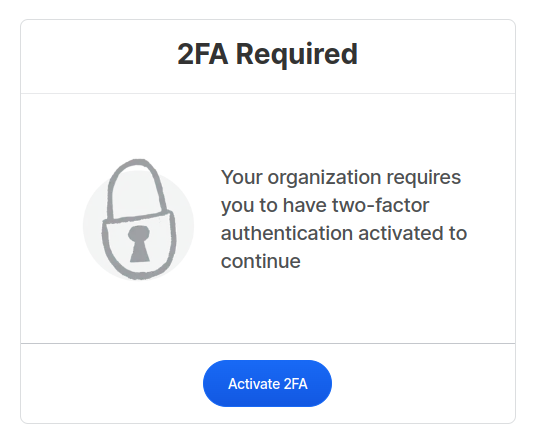
















ACH 'wire' or SEPA 'direct debit' transfers - select or add your bank's details and authorise a transfer from your bank account.
Collective - contribute using the balance of one of your Collectives (if it's in the same host as the one you're donating to)
Organization - contribute using the balance saved to your Organization
Bank transfer, if made available by that Collective and their fiscal host.





Form of payment (cash, check, or last four digits of the credit card)




This is an email that Vincent Voyer and Josh Dzielak from Algolia used to start a conversation internally about supporting Open Source. They kindly agreed to share it. <3
Please keep adding them <3
Thanks @opencollect for providing this great service! @fbOpenSource Thanks for all your contributions to OSS 🙌 https://t.co/NxnvC8Xi4f— JS.coach (@_jscoach) November 14, 2017
💸Small yet significant step in the #mobx community. Today I could paid contributor for a significant contribution to MST from our @opencollect!
👏 Tnx to @coinbase @algolia @fbOpenSource & all other sponsors!
🎉It works even when you're not @webpack https://t.co/NJTnMcA8NI— Michel Weststrate (@mweststrate) July 16, 2018
The tooling for open source projects is so good these days!
@github - code
@opencollect - funding
@withspectrum - community
@zeithq - deployment & domains
Seriously amazing! 🙏— Devon Govett (@devongovett) July 9, 2018
Flights and hotel booked! That means I'm ready for @vue_london ✅
Really looking forward to meet all these nice people and especially I'm very happy to meet @Atinux and @_achopin for the first time.
Thanks a million to @nuxt_js, who sponsored the ticket through @opencollect 🙏— Alexander Lichter (@TheAlexLichter) September 10, 2018
This is why we use @opencollect :-). FT Maintainers (non-single-co backed) + Contributor Pool. https://t.co/NxGfe8V8cW— SEAN LARKIN 廖肖恩 (@TheLarkInn) September 20, 2018
Depends on your budget. We're around $10k/y, and we pay out ~5-10% of avail. budget for each large contribution, and small token payments for fixed issues. Federated/open ownership of the books is why we are happy with @opencollect.— Goose (@RickCasey) December 20, 2017
Sponsoring a project is deeper then money, but partnerships working together for common good. #FOSS #JavaScript— SEAN LARKIN 廖肖恩 (@TheLarkInn) October 13, 2017
We strongly believe that someday we could fully focus on #opensource to make @nodejs world better 🚀🔥 @opencollect
👍 enjoy using @nestframework? 🙌 ask your company to support us: 🎁 https://t.co/taYS49lllr pic.twitter.com/L1O9Vf5uhS— NestJS (@nestframework) April 25, 2018
Discover the @nuxt_js Cheat Sheet made with @VueMastery our new official @opencollect partner! 🙌https://t.co/IOqvMORVSZ— Alexandre Chopin (@IamNuxt) October 19, 2018
Woohoo we've just hit 500 followers! Thanks @NEON_UK for being our 500th! (& Extra special thanks to all our @opencollect contributors: we've now got an annual budget of over £1000/year! ☺️) Still a long way to go to #ChangeTheMedia & create #BetterMedia but 2 good milestones!— Better Media (@bettermediauk) October 1, 2018
.@digitalocean is backing @GoReleaser on @opencollect! They have super cheap machines and you can get $10 worth of credit through this link: https://t.co/7GjyX89QxJ— caarlos0.dev (@caarlos0) October 1, 2018
Today we take our next step in open source sustainability: @AirbnbEng is donating $50,000 to open source projects via @opencollect! https://t.co/6sT4syt7Zw ✨🌟✨🌟✨— Joe Lencioni (@lencioni) April 20, 2018
Read Trivago's quotes here
An easy way to surface your organization's dependencies and detect which ones are seeking funding.
max height of each avatar / logo
button
show "become a backer/sponsor" button
true
format
format of the image (replace .svg with .png or .jpg)














The contribution flow is how users support a collective on Open Collective. The Contribution flow can be directly accessed via this link: e.g. https://opencollective.com/webpack/donate
Replace 'webpack' with your collective slug to generate your own.
The contribution flow supports many URL parameters to pre-fill the contribution.
Example: .
This link will bring you directly to the profile step of the contribution flow for webpack, with a monthly contribution of $66.66.
To integrate a "Contribute" option directly on your website
The embed contribution flow is a way to integrate Open Collective on your own website. Visitors will be able to contribute directly, by simply providing an email address.
The widget will look better if it has some space, ideally the full page height & width
Some parameters can be used to customize the UI. See above
The simplest way to embed the contribution flow is by using the /donate URL (e.g. ). Just replace COLLECTIVE_SLUG by your collective slug below:
To embed a specific tier, you'll need to know its ID. For that, go to your profile page, click on "Contribute" for the tier you want to embed then check the URL. It should look like https://opencollective.com/COLLECTIVE_SLUG/contribute/TIER_SLUG-TIER_ID/checkout
From this URL, you can deduct the embedded one (prefix with embed and removes /checkout):
Embedding for event tickets uses the same route as regular tiers. you must make sure to remove the parent collective path and to include a slug. The slug can be anything, so if you're not sure feel free to put any value in there. For example, this path:
can be embedded as:


You can set up events for your community and sell tickets that go straight to your Collective budget.
With the implementation of the new , we are currently in the process of updating our documentation and some pages may be out of date. Thank you for your patience. Please our support team if you need any assistance.





































interval
The contribution interval (must be supported by the selected tier, if any)
&interval='month'
paymentMethod
string
ID of the payment method to use. Will fallback to another payment method if not available.
contributeAs
string
Slug of the default profile to use to contribute
Logged in user personal profile
name
string
Guest contributions only: The name to use to contribute
&name=John Doe
legalName
string
Guest contributions only: The legal name to use to contribute
&legalName=John Doe
disabledPaymentMethodTypes
comma-separated list
To disable specific payment method types
&disabledPaymentMethodTypes=MANUAL,BANK_TRANSFER
redirect
string
The URL to redirect to after a successful contribution
&redirect=https://www.example.com/thank-you
tags
comma-separated list
Some tags to attach to the contribution
&tags=tag1,tag2
hideSteps
boolean
To hide the steps on top. Will also hide the "previous" button on step payment
hideFAQ
boolean
Embed only: Whether we need to hide the right-column FAQ
false
&hideFAQ=true
hideHeader
boolean
Embed only: Whether we need to hide the contribution flow header
false
&hideHeader=true
backgroundColor
color
Embed only: A custom color to use as the background color of the contribution flow
&backgroundColor=#ff0000
useTheme
boolean
Embed only: Whether to use the collective theme (custom colors)
false
&useTheme=true
shouldRedirectParent
boolean
Embed only: Whether to redirect the parent of the iframe rather than the iframe itself. The iframe needs to have
its sandbox property set to allow-top-navigation for this to work.
totalAmount
alias
Deprecated: Use amount instead
&totalAmount=4200
defaultEmail
alias
Deprecated: Use email instead
defaultName
alias
Deprecated: Use name instead
amount
amount
Default contribution amount
&amount=42.42
quantity
integer
Default number of units (for products and tickets only)
1
&quantity=5
interval
Log in to your Collective and scroll down to the Events section. Click on the Create Event button.
Name of the event
Short Description: purpose, schedule, etc. Use something short (less than 255 characters). You'll be able to set a longer description directly on the event page after its creation.
Start date & time
End date & time
URL: the online address your event will have - very important so you don't get a .
Location: the address will load a map
Private instructions: These instructions will be provided by email to the participants.
You'll need to host your image somewhere and link to it with markdown syntax. Use this Markdown cheatsheet if you're not sure how. The basic format is:
The size of the image should be 750 px wide max.
To access your event settings - click on the settings button on the right side of the page.
Edit the basic event information of your event
Name of the event
Short Description: purpose, schedule, etc. Use something short (less than 255 characters). You'll be able to set a longer description directly on the event page after its creation.
Start date & time
End date & time
URL: the online address your event will have - very important so you don't get a .
Location: the address will load a map
Private instructions: These instructions will be provided by email to the participants.
Drag and drop to reorder sections on your event page. Toggle on and off visibility with the visibility setting dropdown.
Add a custom message to be included in the email sent to financial contributors/
attendees of your Event
Export your contributors data in CSV or JSON format
Events inherit the admins/team of the Collective.
To add tickets to your event click on the Create Ticket button on the Event Page or
Click on the add another ticket button within the event settings
Ticket - allow multiple tickets per order
Name of the Ticket (eg, gold sponsor, free ticket, donation, etc)
What the ticket includes or who it's for
Fixed amount lets your define the fixed ticket amount (price)
Flexible amount lets you define two suggested amounts, a default amount and a minimum amount
Define how many tickets are available. Leave empty for unlimited.
Set a custom button text
Define the amount you aim to raise
Create a standalone page for this tier. It's like a mini-crowdfunding campaign page that you can add a detailed description and video too, and link to directly.
You can add more tickets with the "add another ticket" button.
Click on the remove ticket text in the top right hand corner
Tiers can be utilised within the financial contribution section of your event. This is for people that want to give donations to your event, not purchase tickets.
You can choose to turn on Flexible Contributions, Crypto Contributions or Create your own tiers
A default tier that enables freely customisable contributions, so people can set their own amount and frequency without limitations. You cannot change the settings or description of this tier, but you can disable it.
Enabling this will enable support for donations with Cryptocurrencies such as Bitcoin or Ethereum collectives_events_fixedamount_2022-09-13
Choose between Generic tier, Membership (recurring), Service (e.g. Support), Product (e.g. T-shirt) or Donation (Gift)
Name of the Tier
purpose, schedule, etc. Use something short (less than 255 characters). You'll be able to set a longer description directly on the event page after its creation.
Choose between one-time, monthly, yearly or flexible
Choose the amount
Select the available quantity, leave empty for unlimited
Select your custom button text
Indicate an amount you wish to raise
Create a standalone page for this tier. It's like a mini-crowdfunding campaign page that you can add a detailed description and video too, and link to directly
You can use Webhooks to build custom integrations with Open Collective. Slack and Discord webhooks are natively supported. You can also integrate them with tools like Zapier, IFTTT or Huginn.
Shows the activity that has happened on the event
Empty your Event balance - Transfer the remaining balance to the collective. The Event balance must be zero to archive the Event.
Archive this Event - Archiving this Event means it will visually appear inactive and no new activity will be allowed
Delete this Event - This Event will be deleted, along with all related data.
You'll be able to set a longer description from your profile page. Scroll down to the about section, and either click on "Add a description" or the edit icon if one is already set.
If you want to email your event's attendees, you can do so by using the "Updates" feature:
If not done already, go to your Settings and enable Updates under Profile Page
Go back to your profile and click on "Create update"
























<iframe src="https://opencollective.com/embed/COLLECTIVE_SLUG/donate" style="width: 100%; min-height: 100vh;"></iframe><iframe src="https://opencollective.com/embed/COLLECTIVE_SLUG/contribute/TIER_SLUG-TIER_ID" style="width: 100%; min-height: 100vh;"></iframe>














































Open Collective supports initiatives that make a positive impact on the world. To accomplish this, the Open Collective community must be a welcoming and safe environment for many different kinds of people and activities, while living our values.
In addition to following the Terms of Service (which all platform users agree to, and which reference these guidelines), community participants are expected to act in accordance with these Community Guidelines, including all Collectives, Hosts, Organizations, Supporters, Contributors, Sponsors, and other users and community participants, as well as Open Collective staff. These guidelines apply not only within the confines of the platform, but throughout all the Open Collective community’s online and offline spaces.
When enforcing these guidelines, actions taken by users outside Open Collective spaces may also inform our decisions.
To report violations of these guidelines, see the below and .
We recommend reading this whole document, but here is a brief overview.
The Open Collective community strives to live :
: we are not a neutral platform
: we are building collective power
: we are here for many different kinds of people
Open Collective does not tolerate , , , or .
While we engage in and , we encourage you to , and we may in response to violations. There is an .
We with Fiscal Hosts in relation to these guidelines, and encourage feedback from all community participants .
Open Collective exists to support people to raise money, build communities, and operate initiatives in service of positive impact on the world. We are not a neutral platform. We believe that technology, money, companies, and communication are interconnected and do not exist in an ethical vacuum. We expressly support those building a progressive, fair, just, sustainable, and healthy future.
Participants in the Open Collective community acknowledge their impact on individuals, communities, and the planet.
We are , and its purpose is to support collective power. The platform is by and for its community, and we welcome all participants who share our values. In our decision making, we focus on what is best not just for individuals, but for the whole Open Collective community, and the world.
We believe that all humans are of equal worth and value, and that the tools needed to build a truly egalitarian society must be collective in nature. Thus, Open Collective is oriented toward collectivity and the commons, rather than individualism, competition, and hierarchies of human worth.
The Open Collective community sees a world of abundance, rather than scarcity. We share with one another and support one another whenever we are able, and we have a shared responsibility for the health and safety of the commons.
We are a community of, and in solidarity with, people of every ability, age, body size, caste, class, color, education, ethnicity, gender identity and expression, immigration status, language, level of experience, mental and physical health, national origin, nationality, neurotype, occupation, personal appearance, race, religion, socio-economic status, sex, and sexual identity and orientation. We do not tolerate in the Open Collective community.
Open Collective community participants act with integrity. We are honest about who we are, what we are doing, what we plan to be doing, and why.
We do not engage in , and if we do so unknowingly, we correct it. Dishonesty and hidden intentions are damaging not only to the individual but to all community participants.
Transparency is a huge part of the Open Collective community and a deeply held value. It sets us apart.
We define transparency as authentic and accessible openness, clarity, and visibility, free from deceit. Those who seek to scam or defraud will take advantage of the lack of transparency where they can, especially when money is involved. By managing money transparently on the Open Collective platform, we enable accountability, equity, and participation in our communities and ensure trust.
Open Collective community participants are ready, willing, and able to share their work and intentions. The Open Collective team strives to be reachable and welcoming, including via , , and . Open Collective developers work on the platform’s code. The company’s is public, we are open about its , and we transparently share regular investor updates .
Alongside Open Collective’s commitment to transparency, we also believe in privacy. The right to own your own identity and data is a core value that's been with the Open Collective community from the beginning. Individuals’ private personal information should never be made public or exploited without their consent. Open Collective will never sell community participants’ data.
The Open Collective team acknowledges the effort required to navigate the tension between privacy and transparency. We believe both are essential to making the world a better place. Often, people doing brave and important work have increased privacy-related risks. We strive to provide ways for community participants to protect their identity while still maintaining transparency and accountability. Working together, we can ensure that transparency and privacy are both used appropriately in alignment with our values.
Open Collective community participants strive to treat others with dignity, civility, consideration, and respect. We always try to:
Demonstrate empathy and kindness
Be mindful of others’ time and capacity
Give and accept constructive feedback
We do not engage in , , or . As a community, we will do our best to proactively counteract inequality and abuses of power wherever we encounter them.
The Open Collective community is here for the long haul. We are committed to community sustainability, including financial, collective, and individual sustainability. To achieve that mission, Open Collective itself must also be sustainable.
The Open Collective community is also resilient. Strong communities survive their founders. We build, share, and document such that other members of the community may carry on and lead in the future.
In addition to the acts disallowed in , Open Collective does not tolerate the following.
Open Collective does not tolerate hate and discrimination.
We strongly encourage the use of the platform to change society for the better in relation to topics such as ability, age, body size, caste, class, color, education, ethnicity, gender identity and expression, immigration status, language, level of experience, mental and physical health, national origin, nationality, neurotype, occupation, personal appearance, race, religion, socio-economic status, sex, or sexual identity and orientation.
Open Collective does not tolerate acts (including speech) that attack, degrade, exclude, subjugate, marginalize, express hatred, or unfairly discriminate against a person or group of people on the basis of these characteristics.
Hate may involve actions, choices, funding, group identification, political action, words, phrases, or images expressing contempt; calling for violence, exclusion, or segregation; racial slurs or negative depictions based on a characteristic like those listed above; or the glorification of groups that are known to engage in these activities.
Open Collective does not tolerate bullying or harassment.
This includes any habitual badgering or intimidation targeted at a specific person or group of people, whether it takes place directly or by influencing others, not only within the confines of our platform, but throughout the community’s online and offline spaces and beyond. In general, if your actions are unwanted and you continue to engage in them, there's a good chance you are headed into bullying or harassment territory.
Bullying and harassment, whether public or private, may involve offensive acts related to a person or community’s identity or lifestyle, deliberate intimidation, doxing or threatening to dox, impersonation, deliberate misgendering or use of ‘dead’ or rejected names, violence, threats of violence, encouragement of self-harm, inappropriate depictions of violence, inappropriate use of nudity or sexual images, unwanted sexual attention, physical or simulated physical contact without consent, continued one-on-one communication after requests to cease, stalking or following, inappropriate photography or recording, inappropriate logging of online activity, cyberbullying, or behavior that encourages any of the above.
Open Collective does not tolerate the support or promotion of information that is inaccurate or false (misinformation), or intentionally deceptive (disinformation), where such content is likely to result in harm to the public or to interfere with equitable opportunities for all. For example, we do not allow content that may put the well-being of groups of people at risk or limit their ability to take part in a free and open society. This includes medical and scientific misinformation, such as unfounded or debunked theories that argue against broadly supported public health measures related to pandemics or climate change.
We consider context to be important in how information is received and understood. Accordingly, we allow parody and satire that is in line with the . It may be appropriate to clarify your intentions via disclaimers or other means.
Being part of a community includes recognizing how your actions affect others and engaging in meaningful and productive interactions. Behaviors such as spamming, scamming, fraud, impersonation, dishonesty, unsolicited or unauthorized self-promotion, repeatedly posting off-topic materials, or using any platform feature in a way that continually disrupts the experience of other users is not allowed.
We do not host, support, or otherwise engage with providers and purveyors of explicit content.
Please submit all reports of acts that violate Open Collective’s Terms of Service or Community Guidelines .
Reports may be submitted by the target of the violation, as well as third parties. As much as possible, the source of any report will be kept confidential from all parties except those involved in enforcement decisions.
To submit a report, .
We proactively review questionable activity using the tools available to us. Not all enforcement actions will be the result of a report from a community participant.
When asked to stop inappropriate behavior, community participants are expected to comply immediately. Per the , Open Collective reserves the right to take any action we deem appropriate, up to and including removal from the platform and other spaces hosted by Open Collective.
We review each report on a case-by-case basis and tailor our response to the situation, using these guidelines and accounting as much as we can for our biases. We do not take these actions lightly and welcome feedback.
In the case of a community participant not living up to , but not doing anything that is , we may offer guidance so that they may improve into the future, before taking any further action.
In the event that a community participant does something that is , initial actions may include (but are not limited to):
Removing content
Removing and refunding contributions
Canceling transactions
After investigation and review, further actions may include:
Suspending or accounts
Closing or un-hosting Collectives
Archiving accounts or removing users
As we build out our enforcement processes, we will try to be as open as possible. The Open Collective team plans to make our review and enforcement processes more in the future. Aspects of reports and enforcement decisions may need to remain .
Admins have the ability to moderate their communities using certain tools:
Setting an
and/or
Marking expenses as spam
Fiscal Hosts can reject applications from Collectives that don’t align with their mission or principles, apply their policies when paying out expenses, and freeze Collectives while investigating potential issues.
Moderators should communicate reasons for moderation decisions when appropriate.
Community participants are not allowed to create a new account to get around the category filter or other moderation actions. If this happens, please .
These guidelines apply equally to as members of the Open Collective community. While we encourage and respect the diversity and autonomy of Fiscal Hosts, we will not allow the platform to be used in a way that conflicts with our values.
Fiscal Hosts are encouraged to make provisions in their legal agreements with Collectives so that in the event of significant enforcement actions by Open Collective, the Host may also end their relationship with the Collective. We wish to support Fiscal Hosts to develop their own approaches to community building and moderation, in alignment with these guidelines.
The consequences of these guidelines necessitate cooperation with Fiscal Hosts in many cases, and information and decision-making will be shared with them where appropriate. The Open Collective team will work with Fiscal Hosts to ensure that enforcement actions occur as smoothly as possible for all parties.
Open Collective understands that everyone is more than the worst thing they’ve ever done. Community participants who have violated the Terms and/or Community Guidelines may have the opportunity to continue to be part of the Open Collective community if they're able to address the harm they've done and restore trust. We also recognize that such an approach could be taken advantage of by “bad actors.”
On a case-by-case basis, where additional information is provided, or where a community participant has accepted responsibility, apologized to those affected by their mistakes, committed to learning from the experience, and agreed to abide by the and Community Guidelines moving forward, there may be a basis to reverse an enforcement action. We will only consider reinstatement when we are reasonably certain that inappropriate actions will not happen again.
Reinstatement to the Open Collective community and platform will be done in consultation with a Collective’s Fiscal Host where applicable. Reinstatement of a formerly hosted Collective does not guarantee the reinstatement with that Fiscal Host.
If you wish to appeal an enforcement decision, please .
These guidelines are influenced by the guidelines and policies of many organizations, including GitHub, Patreon, Fractured Atlas, p5.js, and Drupal Diversity and Inclusion, as well as projects such as the Contributor Covenant and the Citizen Code of Conduct, along with guidance and feedback from diverse members of the Open Collective community.
As part of Open Collective’s , we will, as a community, continue to explore improvements to these principles and processes into the future. These may include mechanisms for transparency of enforcement actions, a community council to review complaints and appeals, tools to help identify and counter bad actors, and, of course, an ever-evolving understanding of the underlying core values from which these guidelines derive.
The Open Collective team, as a steward of this commons for the broader community, welcomes feedback about these guidelines and engagement from those who seek to help us improve them.

: we act with integrity
: we are authentically and accessibly open
: we respect individual privacy
: we treat others with respect
: we are here for the long haul
Be aware of cultural and linguistic differences
Deleting expense comments
Deleting Update comments
Removing other admins
Creating their own community guidelines (which may augment, but not supersede, these guidelines)