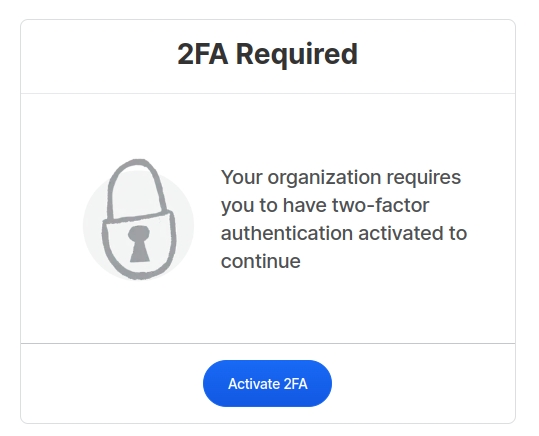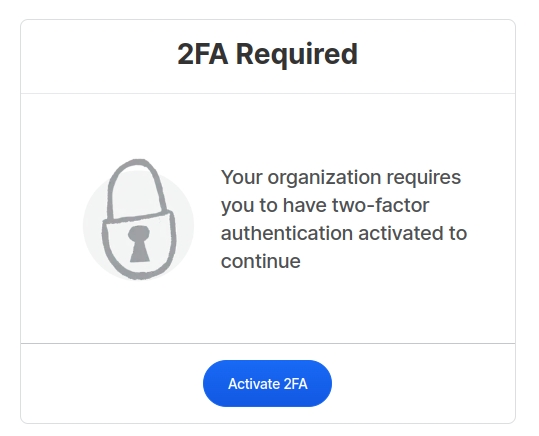
With the implementation of the new Dashboard interface, we are currently in the process of updating our documentation and some pages may be out of date. Thank you for your patience. Please contact our support team if you need any assistance.
Organizations and collectives can opt-in to enforce 2FA for all their admins. Any attempt at triggering admin operations or visiting the admin pages will be blocked until the admins enable 2FA on their profiles. Projects and events inherit the 2FA settings from their parents.
Click on the user menu
2. Click on the settings icon next to the profile you want to enable "Enforce 2FA" for
3. Click on "Security"
4. Check "All admins must have two-factor authentication"
5. Click on Save
When visiting admin pages without 2FA, admins will be prompted to enable it